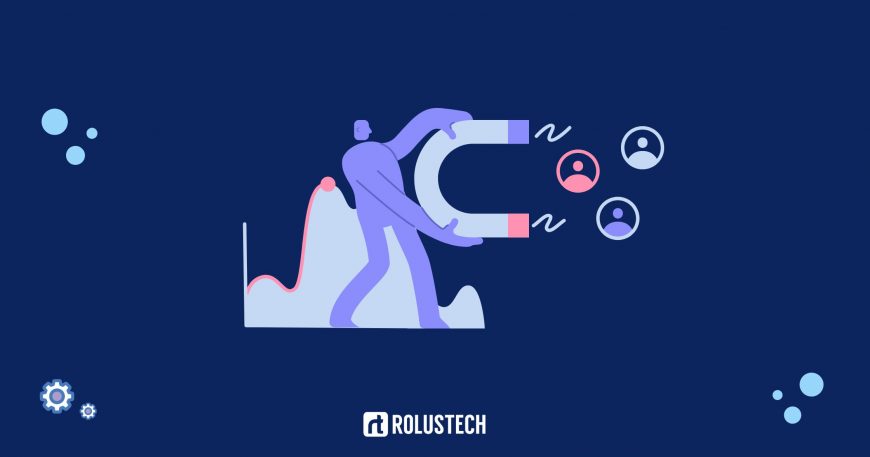Effective lead management in Salesforce is vital for driving successful sales. Salesforce Sales Cloud provides robust lead management capabilities that empower businesses to efficiently capture, nurture, and convert leads into customers. In this article, we will delve into the world of Salesforce lead management, highlighting six standard tools and custom configuration examples to help businesses optimize their lead management processes. By embracing these Salesforce lead management best practices, businesses can effectively manage leads, drive conversions, and achieve remarkable sales outcomes.
Lead Capture with Web-to-Lead Forms:
Salesforce Sales Cloud offers a powerful tool called Web-to-Lead Forms, allowing businesses to capture lead information directly from their website. By embedding a form on your website, prospects can easily provide their contact details, which are automatically captured as leads in Salesforce. This seamless integration streamlines the lead capture process, reducing manual data entry and ensuring data accuracy.
Lead Assignment Rules:
To ensure leads are promptly assigned to the right sales representatives, Salesforce provides Lead Assignment Rules. These rules automatically assign leads based on predefined criteria, such as geographic location, lead source, or lead characteristics. By configuring assignment rules, businesses can distribute leads efficiently, ensuring prompt follow-up and preventing leads from falling through the cracks.
Lead Qualification with Lead Status and Lead Scoring:
Salesforce Sales Cloud enables businesses to qualify leads effectively by leveraging Lead Status and Lead Scoring features. Lead status allows businesses to track the progression of leads through different stages of the sales pipeline, from initial contact to qualified opportunity. Lead Scoring assigns a numerical value to leads based on predetermined criteria, such as demographic information, engagement level, or behavior, helping prioritize and focus efforts on high-value leads.
Lead Nurturing with Lead Queues and Lead Views:
Lead Queues and Lead Views in Salesforce Sales Cloud facilitate efficient lead nurturing. Lead Views offer a customizable lens through which businesses can filter and prioritize leads, aligning with their unique criteria and goals. Complementing Lead Views, Lead Queues create an organized structure, grouping leads based on specific attributes such as industry or product interest. This dynamic arrangement ensures that sales representatives can effortlessly access and work on leads assigned to their respective queues, fostering timely follow-ups and fostering personalized interactions. With these intuitive features at their disposal within the Salesforce Sales Cloud, businesses can nurture leads with finesse, forge meaningful relationships, and pave the way for successful conversions.
Lead Conversion and Opportunity Management:
Salesforce Sales Cloud seamlessly integrates lead conversion with opportunity management. When a lead meets the criteria for becoming a qualified opportunity, it can be easily converted into an opportunity with just a few clicks. This conversion transfers relevant lead information to the opportunity, ensuring a smooth transition and eliminating manual data entry. Businesses can track and manage opportunities within Salesforce, enabling sales teams to effectively move leads through the sales cycle.
Custom Configuration Examples:
Custom configuration plays a crucial role in tailoring lead management in Salesforce. By utilizing the customization options available, businesses can optimize their lead management processes and align them with their specific requirements. Some notable examples of custom configuration for Salesforce lead management include creating custom lead fields to capture unique data points, implementing validation rules to ensure data accuracy and consistency, developing workflow automation to streamline lead assignments and notifications, and integrating third-party applications to enhance lead engagement and tracking.
Conclusion
Implementing lead management in Salesforce Sales Cloud using its standard tools, such as Web-to-Lead Forms, Lead Assignment Rules, Lead Status, Lead Scoring, Lead Queues, and seamless Lead Conversion, is pivotal for effective lead management and improved sales performance. By embracing these Salesforce lead management best practices and leveraging custom configurations, businesses can streamline their lead management processes, nurture leads effectively, and drive higher conversion rates.
Transform your lead management processes with Rolustech, a leading Salesforce consulting and development company. Get in touch with us today to configure Salesforce Sales Cloud and tailor it to meet your specific business requirements.