Create Custom Fields With Rolustech
Our expertise is not just limited to a few customizations. A decade of experience in the CRM industry and successful execution of over 900 projects for our clients worldwide has given Rolustech the ability to comprehend all sorts of problems and devise the best possible solutions, be it a simple implementation or designing a custom SugarCRM integration from scratch to address your needs. Our team of certified SugarCRM developers, project managers, technical architects, software engineers, and consultants leverage the Sugar platform to rapidly deliver innovative and scalable applications.
With a full range of SugarCRM customization and integration services, Rolustech’s distinct style of passion, thoughtfulness and delivery excellence produces a road map that guarantees results and success.
What We Offer
Custom Modules
Custom Integration
Custom Processes
Custom Reporting
Custom Add-ons
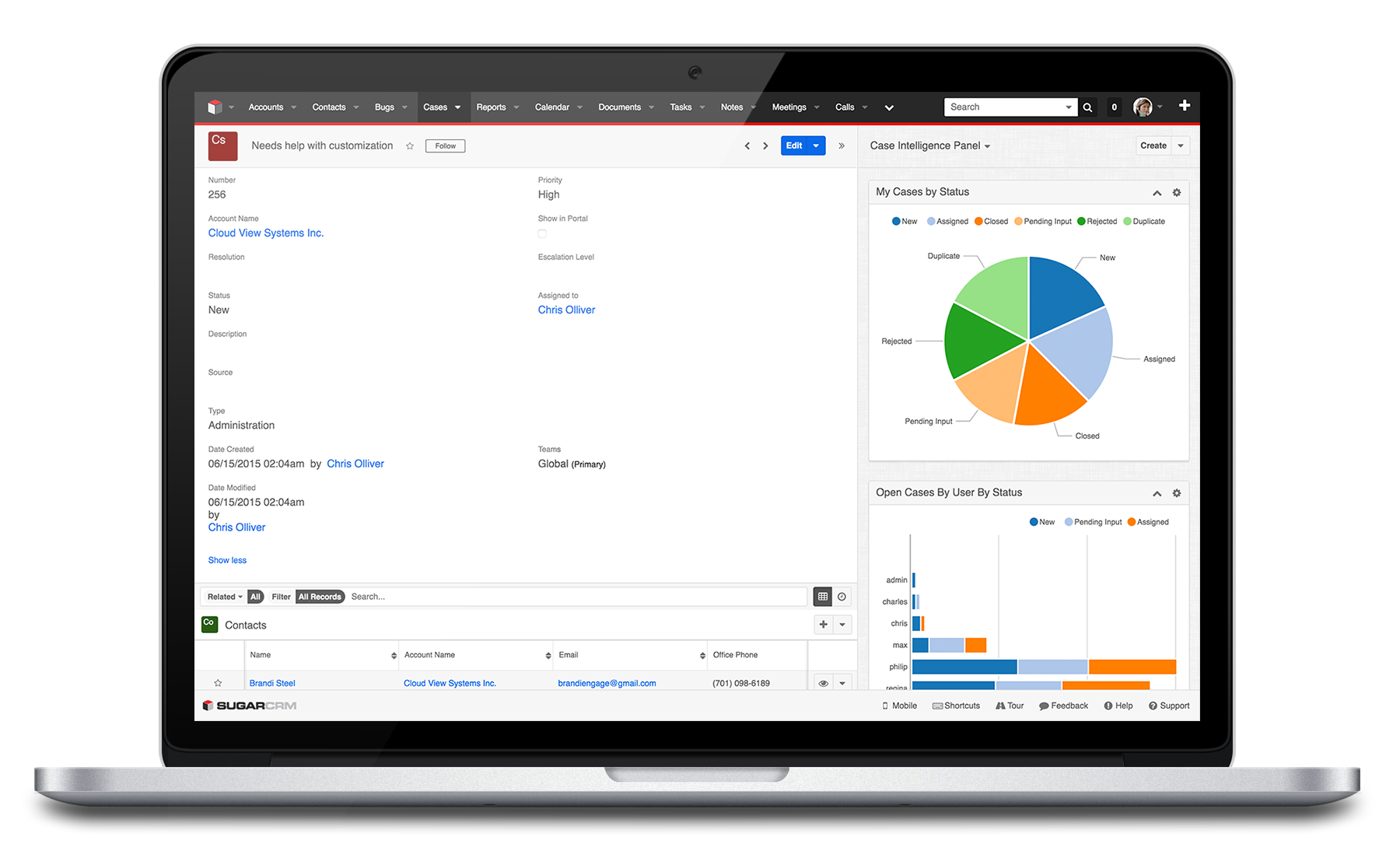
We Create SugarCRM Custom Fields To Make Sugar A Perfect Fit For Your Business
Custom fields are commonly used in SugarCRM to make the most out of custom data. If you want to create custom fields in SugarCRM and cannot decide on which of the multitude of options to choose from, then you’re at the right place. Rolustech is a full-service SugarCRM Partner firm with one of the largest teams of Certified Sugar Experts in the world who specialize in SugarCRM Customization, Implementation, Integration, Migration and Support services.
Custom fields in SugarCRM enable you to keep a record of the required data in forms as well as the central repository. Moreover, if you need to save extra information about customers, you can create custom fields in the drop-down menu too. We can create all kinds of SugarCRM custom fields as a result of our extensive experience and command over the Sugar platform.




