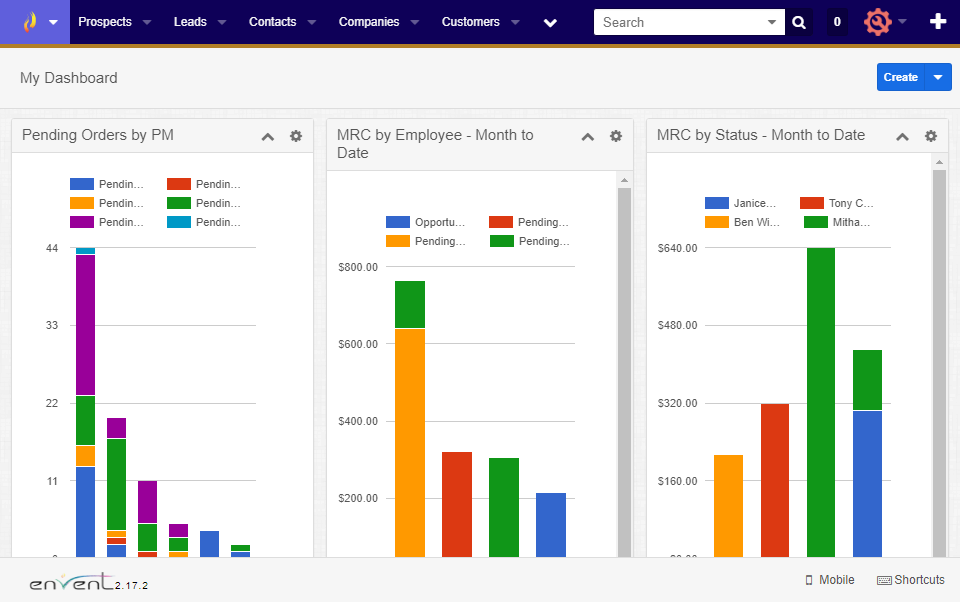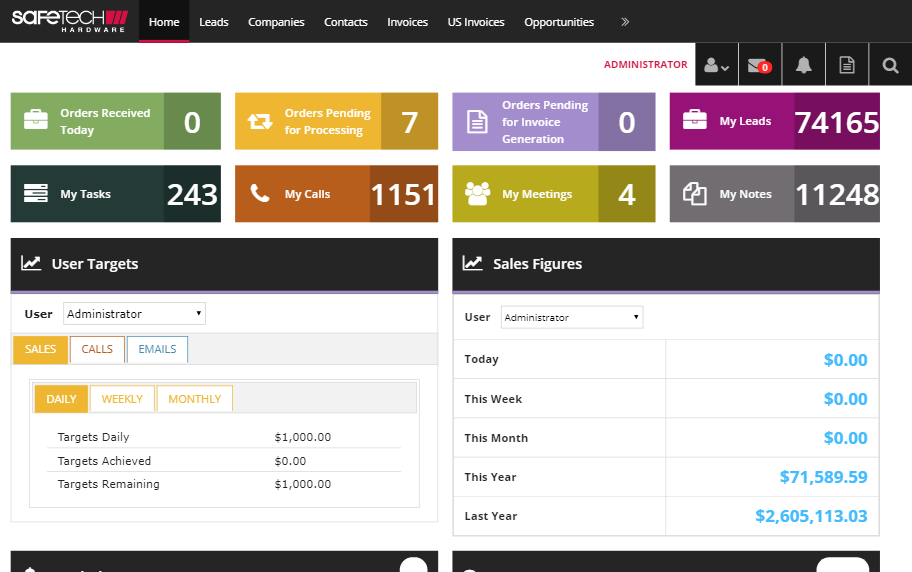SUGARCRM CUSTOMIZATION
It goes without saying that any good CRM should adapt to you and not the other way around. If your organization has to change its business processes to adopt a CRM, there’s something terribly wrong. Millions of businesses are currently using SugarCRM and all of them have different needs, demands, and requirements. Sugar, in its default state, cannot be leveraged to its maximum since it includes only the most basic features and functionalities. In order to bring Sugar to its maximum potential, it needs to be customized according to the particular needs of your business. Businesses with an eye for foreshadowing have implemented SugarCRM customization to enjoy higher productivity, growth, and profitability. The world is changing at a rapid pace and as technology evolves, so should your business. SugarCRM. With its extensive customization capabilities, is excellent for scalable business development.
Module Customization
By default, Sugar has a number of modules i.e. Accounts, Leads, and Contacts. However, these are not satisfactory as businesses have evolved past that. These days, organizations look for a number of customized modules for their business processes. MPower Energy was one such client that required a Case Module Customization. This functionality enabled MPower Energy to categorize their cases into 7 different categories automatically. Another example of module customization could be Payment Module Customization where the payment module can be customized to show multiple currencies. Similarly, Email Customization is another such instance where you can customize the module to automatically turn inquiring prospects into leads, archive email and lots more. The possibilities for customizations are endless and this reinforces that all businesses do not have identical needs and require custom built modules for better functionality. Sugar, thanks to its open-source nature, allows custom modules but developing one with back-end programming demands the need for a certified SugarCRM development firm.
Dashboard Customization
The dashboard is the homepage of the Sugar interface, think of it as the timeline that shows up the moment you log in to Facebook. The default dashboard in SugarCRM may or may not cover all aspects of your activities and required actions. The dashboard needs to be customized according to the specific workflow of the user to keep them informed and updated on the status of their work. The dashboard for someone on the support team should include scheduled calls, tickets in the queue, etc. Whereas a dashboard for someone on the executive level should show an overview of various departments in the organization. In the recent past, Sugar itself has recognized the need for customized dashboards and released its very own Product Catalog Dashlet for seamless navigation. You can get all kinds of customized dashboards with the help of Certified SugarCRM Developers.
Fields and Filter Customization
Field customization has become a mainstay in SugarCRM and a majority of customers want them implemented. Custom Fields provide room for storing additional information about particular records within modules. They can also be customized to automatically fill on selecting a record. Custom fields in SugarCRM can be a lot of help as they let you autofill, auto-populate, and autocorrect information. Filters in SugarCRM allow you to see the data you need. Just like any all-purpose filter, the ones in SugarCRM let you scrutinize the data you want to see. However, the types of filters existing in Sugar by default are not satisfactory for certain business requirements. In order to configure the fields to suit business needs, organizations opt for certain custom fields to increase the productivity of their resources and operations.
Workflow Customization
Workflows are a set of repetitive processes that are automated to improve business operations. Sugar provides some workflows that can be set in place once, but for organizations with diverse processes, this can get messy really quickly. Sugar tried to simplify its workflows by introducing its robust Advanced Workflow Module, complete with a drag and drop interface that gives you a 360-degree view of the entire process. However, if you’re a large enterprise, you wouldn’t want to find yourself in any Advanced Workflow Pitfalls due to the intricacy of the workflows being implemented. To counteract this, you can use custom workflows. These workflows can help automate a number of processes as desired and bring clarity to operations.
Sugar Theme Customization
Branding goes a long way in establishing a company’s presence in the market. Some organizations might even have clear instructions on the aspects of branding currently in place. It only makes sense that they’d want their Sugar to fit in with their image so that it looks attractive and visually appealing. This can result in improved user adoption and make your employees feel more in place. You can judge a great theme by how it highlights a brand’s identity and amplifies the industry your business corresponds to. One of the major reasons for Sugar’s popularity across the globe is the heightened degree of customization it provides. You can have each and every aspect of your SugarCRM Themes modified in a way that brings out the best of what your business has to offer.
Whether it’s your login page, dashboards, list view, detail view, record view or anything else, you can get anything and everything customized in SugarCRM.
SugarCRM Reports Customization
Reports in SugarCRM are one of the major cornerstones of business analysis and interpretation. Reports are used to analyze performance, track records, conduct audits and so much more. SugarCRM stores a wealth of information that can be leveraged through insightful reports. Sugar itself offers a multitude of reports that are capable of handling a majority of business processes but certain unique businesses have requirements that go beyond the scale of these reports. That is when they opt for custom reports; custom reports are made by extending the functionality of the reporting module in Sugar to widen the net and leverage data from the desired mediums.
There are a number of other customizations that can be carried out in SugarCRM i.e.
- Custom roles and privileges
- Third Party Software Integration
- Email Customization
- Calendar Customization
- Data Security Customization