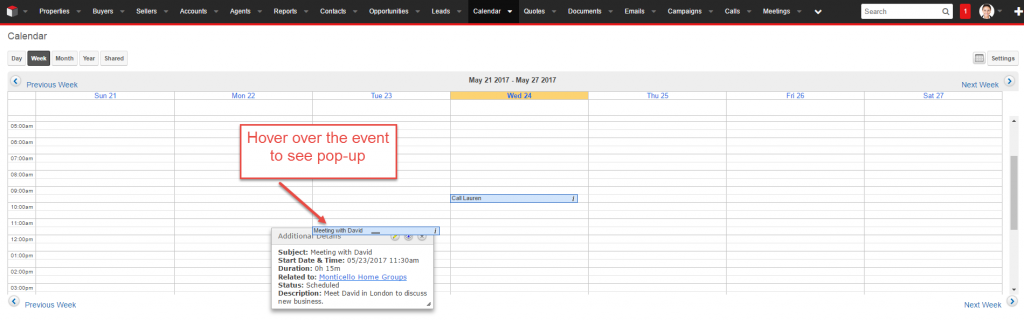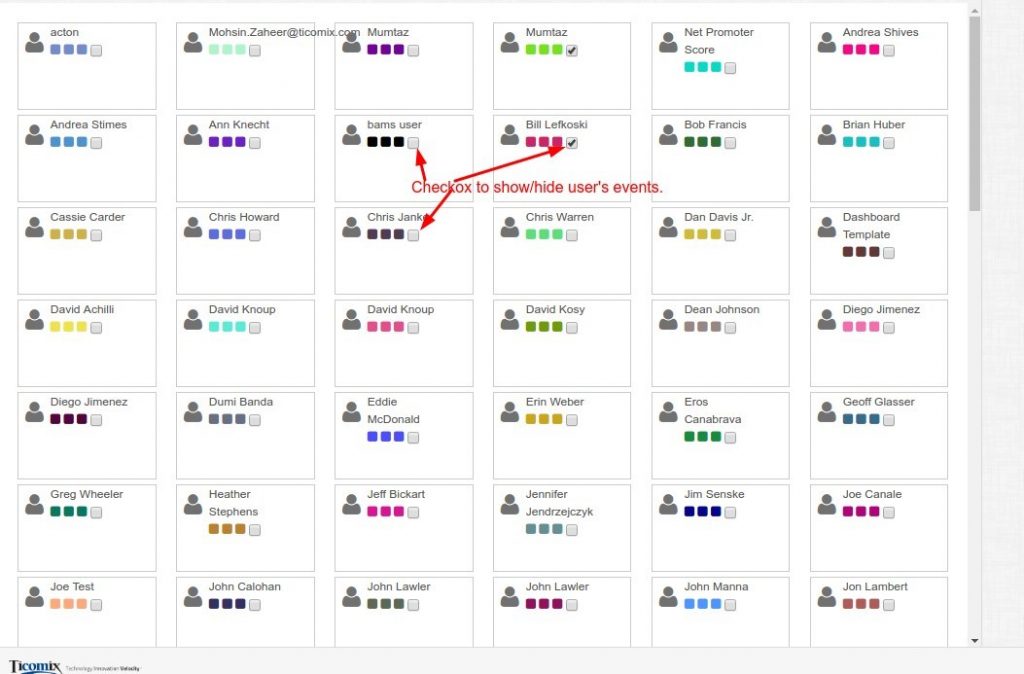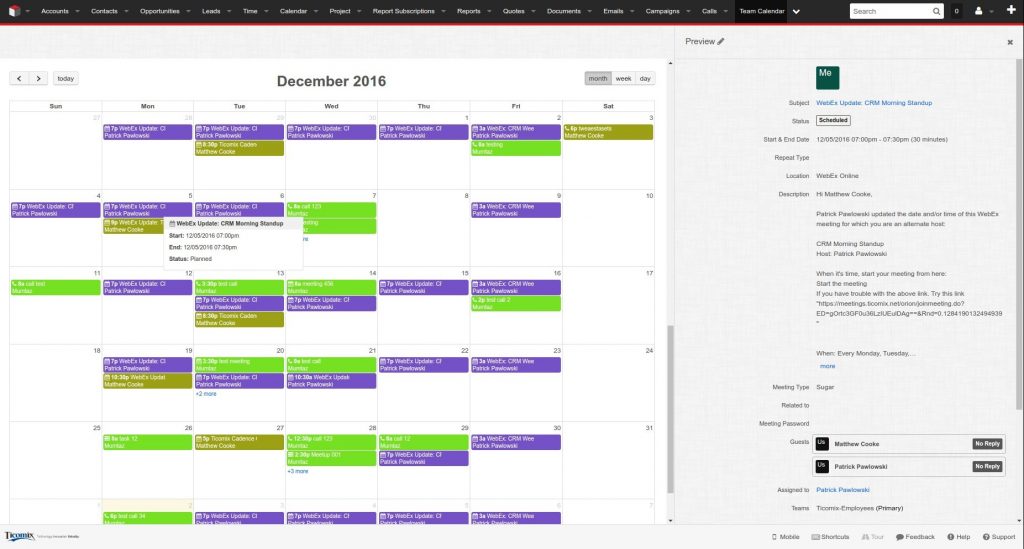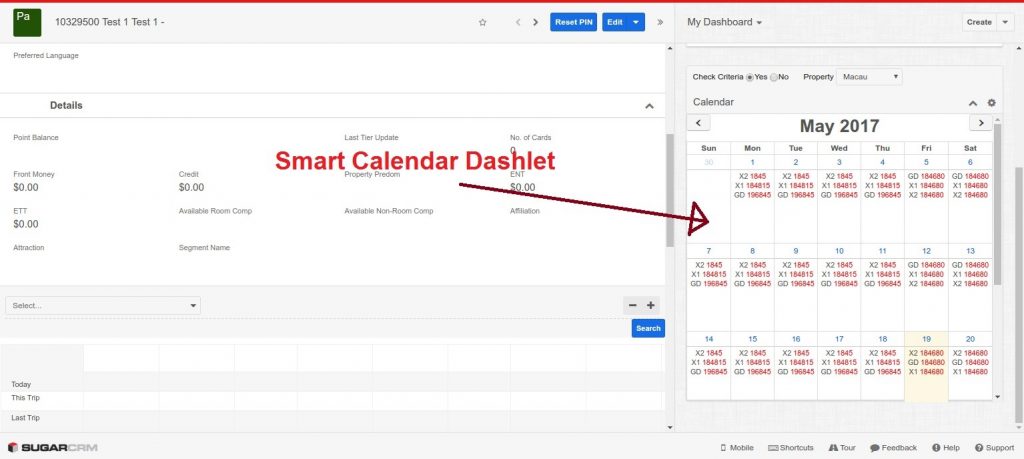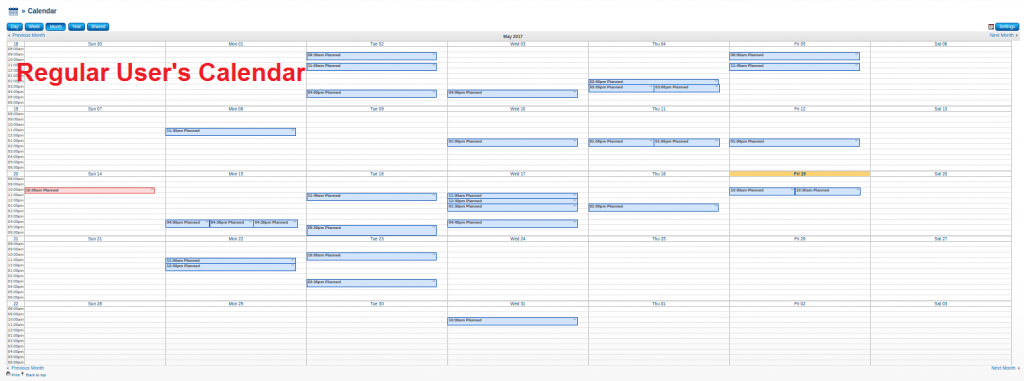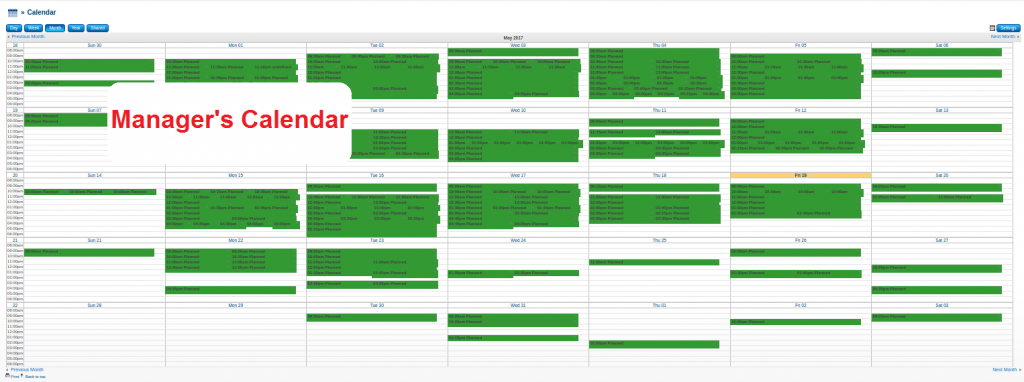A calendar is an integral part of any business these days. It is used for a wide range of purposes, from noting down reminders and tasks to scheduling meetings and calls. Whether it’s a startup, a small company or a large enterprise, a calendar is something which businesses of all sizes and industry verticals frequently use and rely on.
The calendar holds special significance for companies using CRM software as it is used to show all the Meetings, Tasks, Reminders and Calls associated with their Clients, Accounts, Leads, and Opportunities. While all companies using a CRM make use of the built in calendar to plan their activities, very few realize the importance of having a fully customized calendar and the value it can add to their system.
In this post, I will share some amazing calendar customizations which we have done for our clients to help them leverage their CRM for business. However, these are just a few examples of the many customizations that are possible for the Sugar calendar and you can always get your CRM customized according to your specific requirements.
1. The Editable pop-up
With this customization, users will never have to click on an event to see the details. Simply hovering over the event will show everything they need to know. That’s not all, the pop up can be edited to update statuses and add information. For example, if you have a call/meeting scheduled with a lead, simply hover over the event on the calendar to see details about the lead and also edit the status of the event or any other related information. The information displayed in the pop up is completely customizable and can show the lead source, his contact information, which stage of the sales cycle he or she is in, associated contact/account/opportunity, or any other custom fields that you wish to see.
2. One Calendar to rule them all!
By default, SugarCRM comes with a shared calendar option which gives you the ability to view the calendars of selected users. With this SugarCRM customization, one master calendar will be displayed to managers which will display all the events of all their subordinates. The manager can select the people whose schedule they want to see and all the scheduled events of those users will be displayed on a single calendar; with color differentiation for the different users.
3. The smart calendar dashlet
We did this customization for a famous hotel & casino based in Las Vegas, USA. The smart calendar dashlet displayed a calendar that showed (day wise) the rates of the different types of rooms that the hotel offered. The rates of these rooms were automatically updated according to the set of formulas defined by the hotel management. This eliminated the hassle of manually calculating the rates of different types of rooms depending on the availability, time of the week/month/year and various other factors.
4. Role-based calendar
This is a common customization that most businesses ask for. With this customization, users have the ability to create, edit and view calendar events (Call, Meetings, Tasks, Reminders) based on the role assigned to them in SugarCRM. While junior employees can only see their events on the calendar, a manager can see the scheduled events of all the users and even create events and edit already scheduled events for other users.
5. Bi-directional event syncing between SugarCRM and Gmail calendars
This one is a must-have feature for all CRM users. With this feature, a user’s Gmail and CRM calendars will be synced bi-directionally. All events created/edited in one calendar will be automatically synced to the other calendar. And the good news is that this customization is available for SugarCRM and SuiteCRM users as a plug and play solution, priced at $9.99/user/month only. Apart from the bi-directional Google calendar sync, the plugin will offer additional features like bi-directional contact sync and automatic email archiving.
Following is the walk-through video of the plugin:
Learn more about the Google Calendar plugin.
6. Automatic creation of events in the calendar
This customization will create calendar events automatically for different users based on the business process they are involved in. While some companies get their calendar to automatically create an event whenever a work order is created, others automatically schedule follow up calls/meetings for their sales reps as soon as a lead is created. Similarly, it’s possible to create workflows to automatically create events and assign them to the concerned users; all based on your business’s precise requirements. Automations like these will not only boost productivity but also streamline your business processes.
Moreover, along with calendar customization, you can also reap the benefits of your CRM investment with timesheet customization in SugarCRM to boost productivity.
Rolustech is a team of award-winning SugarCRM Developers taking pride in successfully implementing Sugar for more than 500 firms worldwide. Get in touch today for your Free CRM consultation session!