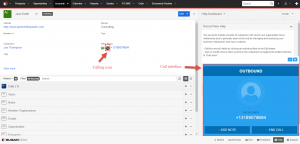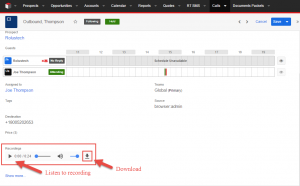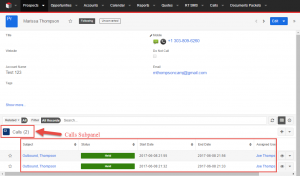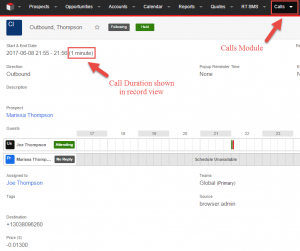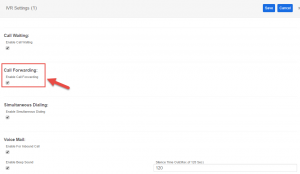Taking control of client communication means taking control of your business. Too many of our clients make the mistake of using several independent systems to perform a simple function like making or receiving a call. This defeats the very purpose of a CRM. Taking this into consideration, it only makes sense to have a click to call feature in your CRM instead of picking and dialing calls from your telephone system.
Being a Sugar user, you have several options for adding a click to call feature in your Sugar. Today, we will discuss a plug and play telephony solution for Twilio and Sugar – RT Telephony – along with its functionality, its benefits for your team and we will also go on to answer the most frequent questions about the click to call functionality in SugarCRM.
The Functionality of Click to Call Feature in SugarCRM
Click to Call Feature in SugarCRM: How It Works
After adding the click to call feature in your Sugar, making calls becomes as simple as going into the record view of your Contacts, Leads or Accounts and clicking on the ‘phone’ icon embedded against the telephone number. The process is shown in the screenshot below.
Incoming/Inbound Call Popup from Calls Received in SugarCRM
Another extremely useful feature of this plugin is that whenever a Contact, Lead or an Account calls you, a pop up appears on your Sugar screen. It can also pull the associated information of the caller from the CRM. This lets the user instantly know who is calling. In this way, the user (usually a Sales/Support rep) can have an informed conversation with the client.
Call Recording in SugarCRM
Sometimes during a call with a potential client, you don’t want to sound unprofessional by asking them to repeat what they said. This is exactly where call recording comes in.
When the feature is enabled, the system starts to record the call as soon as you dial and when the call ends, it automatically saves the recording of the call. How do you access it? Simply go to the Calls module and click on the call that you want. In there, you can access the call recording. Not just that, it also allows you to download the call recording.
This feature becomes extremely useful for users operating in a technical sector. Many of our clients in the healthcare sector have reported that this feature lets them access their call recordings with doctors and helps them identify the difficult names of prescriptions which are impossible to remember in the first try.
Benefits of Adding Click to Call Feature in SugarCRM
- The Twilio click to call feature in Sugar takes 50 percent less time in making a call than a normal hardware system.
- It saves your salespeople the hassle of switching between two systems to make a simple call and enhances their productivity.
- It lets your salespeople access all the client information in Sugar to make informed calls based on all previous interactions with the client.
- You can access analytics which provides you useful insights into your calls. For example, how many calls your users make to convert a lead, etc.
- Last but not least, calling through integrated telephony VOIP systems is much cheaper than using other telephone systems.
Sugar Click to Call Feature: FAQs
Now, let me answer some of the most frequently asked questions about this feature.
Call Logging Inside SugarCRM
Does this feature log all the calls made and received?
Yes, all the calls made and received from a particular account, contact or lead are logged in the calls sub-panel and are easily accessible in each record level. The user doesn’t have to worry about any information being lost; every interaction with the client remains saved. Using this information, salespeople can make an informed sales pitch to leads and opportunities.
SugarCRM Incoming Call Notification Popup
Will I get a notification popup if my clients call and what will the popup show?
Yes, as mentioned above, whenever a client calls, a popup appears on your Sugar screen which shows you the details of the caller. With a little customization, it can pull all the desired information that you want on the caller to show on the popup screen.
Taking Notes During Calls
Can I take notes during calls and save them in Sugar?
Absolutely! while you are in a call you have the ability to take notes and hit save. These notes are automatically saved in the Notes subpanel of the client you called.
SugarCRM Call Module
What information about calls is displayed in the Call Module?
In the Calls module, all the information regarding inbound and the outbound calls is present. This includes the call status, the associated lead, contact or account; the user who made the call and the date, etc.
Call Duration in SugarCRM?
Where is the call duration displayed?
When you go to the record view of the call in the Calls module, the information about the call is present including the call duration.
Interactive Voice Response
Can I record an automatic response for calls?
Absolutely, you can record a message to be played when a client calls and guide him/her about the extensions.
Setting up Extensions
Can I set up different extensions for different users or departments?
Yes, you can assign different extensions to different users or departments. For example, dialing the extension ‘1’ routes the caller to your product support representative and extension ‘2’ can route the user to your sales team.
Call Forwarding
Is call forwarding possible with this feature?
You can simply set up call forwarding so that calls coming to your CRM can be forwarded to another number of your choice.
Calling from Multiple Numbers?
Can I make calls from several different numbers?
Yes, if you have offices in different regions using a single Sugar instance, you may want to call clients from different regions through local numbers. Yes, that is possible with this feature.
Attending Calls from Mobile Phones?
Can my sales reps make calls from their mobile phones and would these calls be logged in the CRM?
Yes, the sales reps can easily make calls through their mobile phones and as long as the call is made through Sugar (desktop or mobile) it will be logged in the Calls module and sub-panel.
Can I Report on My Calls?
Can I create reports based on my calling analytics?
If calling is a major component of your marketing or sales campaigns, it is absolutely necessary for you to report on the calls data. Yes, in Sugar, you can build custom reports based on call analytics.
What Next?
Although there are several Telephony solutions in the market but RT Telephony is definitely the best in class as exemplified above. The best part? You can start a 30 day free with unlimited support from my technical team so that you can get the most out of your trial. Get in touch today!
If you’re looking for something else, take a look at some of our SugarCRM Plugins. Rolustech is a Certified SugarCRM Partner and has completed over 700 projects in SugarCRM Customization, Integration, Migration, and Implementation. Get in touch today for your FREE Business Analysis. We will be glad to assist you!