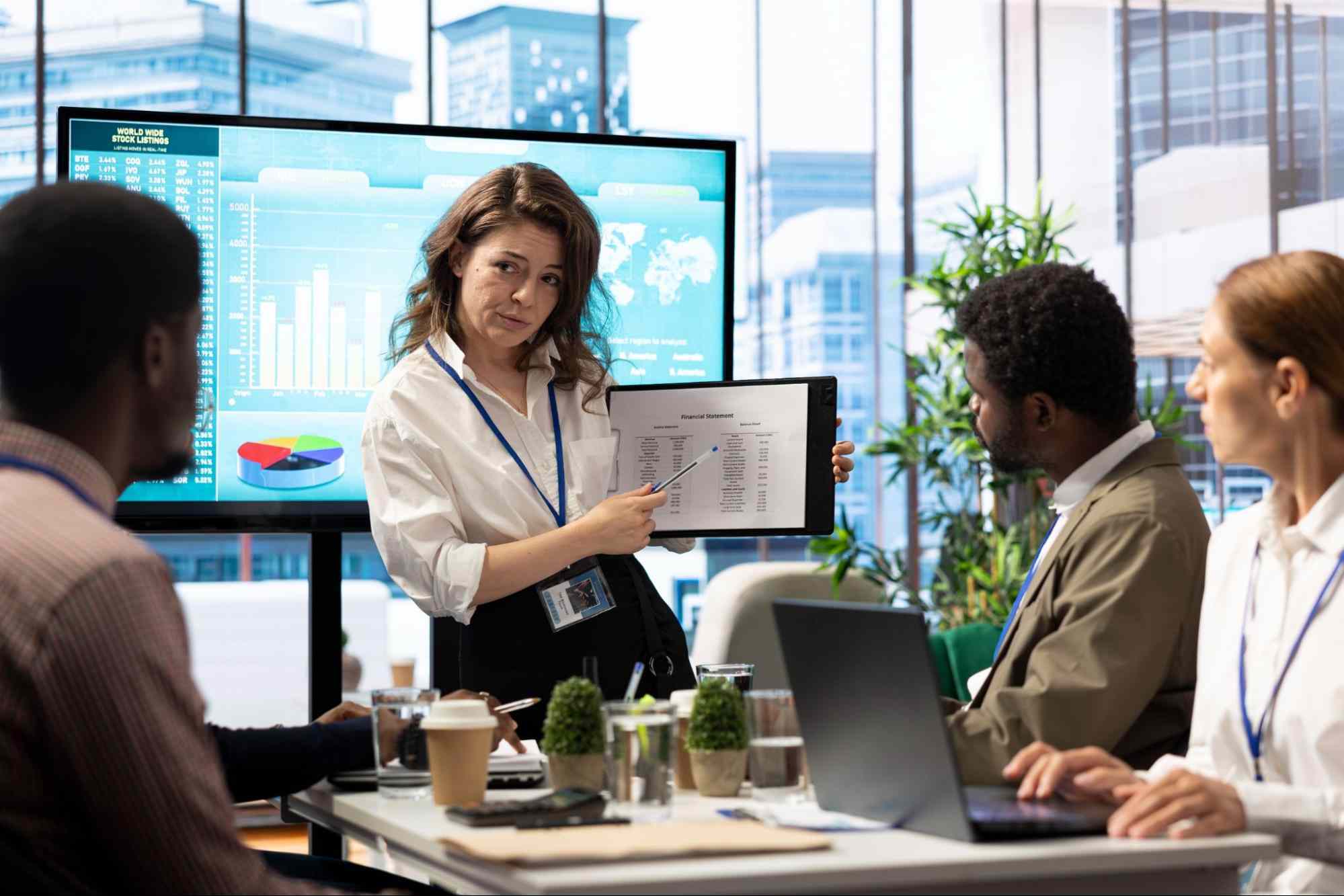In 2025, sales teams don’t just need tools – they need smarter strategies. With customers spread across regions, it’s easy to lose sight of the big picture. That’s exactly where CRM mapping steps in.
CRM mapping helps you visualize your customer data on an actual map. It shows where your leads, prospects, and deals are located. This spatial insight makes planning and selling more efficient.
You’re not just tracking addresses – you’re spotting patterns, gaps, and hidden sales opportunities. With a good CRM map integration, your team gets a clearer, more organized view of every region. That means fewer missed leads and better territory planning.
One of the biggest benefits of CRM mapping is that it helps your team work smarter. It boosts targeting, supports faster decision-making, and improves sales performance. You get more control without extra manual work.
It’s not just about maps – it’s about turning your CRM into a powerful sales assistant. A map based CRM lets you group customers, plan routes, and even prioritize accounts with ease. And when your data is mapped, your strategy becomes sharper.
What Is CRM Mapping?
CRM mapping is the process of placing your customer data on a visual map. It turns addresses, activities, and accounts into a clear, location-based overview. You see exactly where your leads and clients are.
Unlike traditional CRMs, CRM mapping adds a layer of location intelligence. Standard CRMs store contact data, but don’t show where people are. CRM data maps let you interact with that info in a smarter way.
For example, you can view a region and instantly see high-value leads in that area. Many sales teams use tools with map-based CRM interfaces to plan their day. It’s more visual, less guesswork.
You’ll also come across terms like CRM attribute mapping, which links location data to specific customer traits. This makes it easier to segment audiences and customize outreach. The result? More targeted actions and better results.
From mobile sales apps to full desktop platforms, CRM mapping tools are everywhere now. Some CRMs have built-in maps, while others offer plug-ins or integrations. Either way, the visual element changes everything.
Why Is CRM Mapping Important in 2025?
Sales in 2025 is more complex than ever. Teams are flooded with data from multiple channels. Without a clear view, it’s easy to miss what actually matters.
That’s where CRM map integration becomes a game-changer. It connects location data with your sales workflows in real time. You get clarity, not chaos.
With remote and hybrid work now the norm, sales reps need smarter tools on the go. CRM software with mapping lets them plan visits, track leads, and manage territories from anywhere. No more switching between apps or spreadsheets.
Location-based selling is becoming a major competitive edge. Geo-targeted insights help teams focus on high-potential areas faster. It’s about working smart, not just hard.
CRM mapping doesn’t just keep up with the times – it sets your team ahead. It brings clarity, speed, and strategy into every rep’s day. In 2025, that’s no longer optional but essential.
Who Should Be Doing CRM Mapping?
If your team works with location-based leads or customers, CRM mapping is a must-have. It helps turn static CRM data into real-world action. Sales becomes less guessing, more knowing.
Sales reps can plan smarter routes and maximize face time with leads. They see who’s nearby and who to follow up with. That’s a daily time-saver.
Sales managers track rep movement, coverage, and regional performance with ease. They can manage territories without the guesswork. It keeps the whole team aligned.
Marketing teams use maps to send geo-targeted emails and localized offers. It’s about sending the right message to the right place. That’s how you stay relevant.
Field teams, territory managers, and retail sales pros also gain a major edge. With mapped data, they know exactly where the action is. That means better timing and better results.
Is CRM mapping right for my business?
If your customers live in different locations, the answer is yes. Whether you’re in B2B, B2C, or hybrid sales, CRM mapping helps. It bridges data and geography.
Businesses with outside sales teams will see instant value. But even inside teams can benefit from better segmentation. It’s about working smarter with every contact.
If personalization is your goal, this is your tool. CRM data maps reveal who your customer is – and where. And that kind of insight pays off fast.
How to Do CRM Mapping Effectively
CRM mapping only works when the setup is right. It’s more than dropping pins on a map. You need clean data and a solid process.
Start by syncing your CRM data with mapping software
Your first step is to connect your CRM with a map-based tool. Most tools offer native or API-based CRM map integration. This makes your existing contacts instantly visible on a map.
Segment your leads based on real insights
Use filters to group contacts by location, behavior, or sales journey stage. This reveals patterns you might miss in list view. Think local campaigns or regional sales pushes.
Create visual maps that make sense to your team
Map out contacts by region, sales stage, or account type. This helps your reps know who to contact and when. Visual cues speed up decision-making.
Align maps with your territory plans
Territory managers can assign regions more fairly using map data. No more overlapping reps or missed zones. It’s clear, visual, and easy to adjust.
Automate sales routes and follow-ups
Some CRM software with mapping lets reps plan efficient routes with one click. You can also automate follow-up reminders based on proximity or status. It’s like a smart calendar for your sales day.
What tools support CRM map integration?
Popular tools include Map My Customers, Spotio, and Badger Maps. Platforms like HubSpot, Salesforce, and Microsoft Dynamics also support mapping through add-ons. Choose based on your CRM and use case.
Can I map customer data in Salesforce, HubSpot, or Dynamics?
Yes, all three CRMs support mapping either natively or through integrations. Salesforce has field service maps and geo-located reporting. HubSpot can connect with tools like Google Maps or third-party extensions. Microsoft Dynamics offers advanced CRM attribute mapping and geolocation plugins.
11 Key Benefits of CRM Mapping
When you incorporate CRM mapping into your sales strategy, you get more than just a map. You unlock a world of insights that can streamline operations, boost productivity, and drive growth. Let’s explore the benefits of CRM mapping that make it a game-changer for your business.
1. Streamlined Data Management
Managing large datasets can be overwhelming, but CRM mapping simplifies everything. By integrating your CRM data with mapping software, you transform complex spreadsheets into visual, easy-to-understand layouts. This enables your team to spot trends, track key customer interactions, and quickly address issues, all while reducing human error and administrative overhead.
Maps provide a clear, visual representation of your customer base, which helps with data consistency and accuracy. Whether you’re dealing with leads, accounts, or service zones, mapping helps everyone stay on the same page. Plus, visualized data makes sharing insights across teams more efficient.
2. Smarter Customer Segmentation
Customer segmentation is no longer just about demographic information. CRM mapping allows you to group your customers by their geographical location, buying behaviors, and stage in the sales journey. It gives a more nuanced understanding of who your customers are, helping you personalize your outreach for better engagement.
With visual maps, you can create more targeted marketing campaigns, segment by region or buying patterns, and send offers that match customer needs. You can even track how different segments perform in real-time, allowing you to adjust strategies dynamically. This type of segmentation boosts customer satisfaction and conversion rates.
3. Improved Lead Scoring
Traditional lead scoring models often overlook geographical factors, but with CRM mapping, location becomes an essential element of your lead scoring. By adding spatial context to your scoring system, you can evaluate leads more holistically. For example, leads in proximity to your sales reps or in high-demand areas can be prioritized for quicker follow-ups.
Using maps allows you to visually track where your highest-scoring leads are located. It also helps with aligning your sales efforts to areas with the greatest potential, reducing wasted effort and increasing close rates. Your reps can focus on high-value leads that are easier to reach and more likely to convert.
4. Sales Workflow Automation
Automating your sales workflow with CRM mapping significantly reduces the time spent on manual tasks. Using mapped data, you can automatically assign leads based on region or sales territory. This saves time and ensures that the right salesperson is connected with the right lead without delays.
Additionally, automating repetitive tasks like follow-up reminders, route planning, and lead allocation helps your sales team stay organized and efficient. This leads to fewer missed opportunities and faster response times, improving the overall customer experience. Sales reps can focus on selling rather than managing administrative work.
5. Personalized Sales Outreach
Customers expect personalized experiences, and CRM mapping makes this possible. By adding a geo-targeted layer to your CRM data, you can tailor your messaging to the unique characteristics of each customer’s location and behavior. This hyper-localized approach increases the relevance of your outreach and builds stronger connections.
For example, if you know a customer is in a certain region or neighborhood, you can mention local trends, upcoming events, or special offers specific to their area. This personal touch makes your communications stand out and encourages engagement, which is essential for closing deals faster and building long-term relationships.
6. Stronger Sales-Marketing Alignment
Effective collaboration between sales and marketing teams is crucial for success. With CRM mapping, both teams can access a unified customer view, ensuring they’re aligned on who the target audience is and what message to deliver. This reduces communication gaps and ensures that marketing campaigns are well-tailored to the needs of the sales team.
By using visual maps, sales teams can give feedback to marketing about which campaigns are most effective, and marketing can adjust strategies based on the sales team’s input. The result is a more cohesive approach to lead generation, nurturing, and conversion.
7. Better Customer Journey Visibility
Mapping your customers’ journey gives you a clear, real-time view of where each account stands. Whether they’re at the awareness stage or nearing conversion, CRM mapping helps you visualize their progress and anticipate what’s next. This insight enables your team to intervene at the right time, ensuring no lead falls through the cracks.
Visualizing the customer journey also helps you better understand bottlenecks or areas where customers may be hesitating. Whether they need more information or a gentle nudge, you can address these needs immediately and keep the sales process moving smoothly.
8. Faster Deal Closures
One of the most significant benefits of CRM mapping is the ability to prioritize high-opportunity leads. By visualizing your prospects in a map, you can identify clusters of opportunities in certain locations or regions. This allows your team to focus their efforts on areas with the highest potential for quick wins.
With CRM data maps, reps can quickly see where the hottest deals are and adjust their strategies accordingly. Mapping also helps prioritize which accounts should be contacted first, ensuring that your reps aren’t wasting time on leads that aren’t ready to close yet.
9. Upsell & Cross-Sell Opportunities
Maps reveal more than just customer locations, they can also highlight upsell and cross-sell opportunities. For instance, if a customer is near another one who has purchased a specific product or service, you can target them with relevant offers. Visualizing these clusters allows your sales team to maximize their outreach and revenue potential.
By mapping the location of your existing customers, you can uncover areas where products or services could be bundled together. This opens up new avenues for increasing customer lifetime value and growing revenue without acquiring new leads.
10. More Accurate Sales Reporting
CRM mapping makes sales performance reports easier to digest and more actionable. With visual dashboards, you can see key metrics by region, customer type, or sales stage. This level of detail allows your team to track progress, identify trends, and take swift action when needed.
Instead of reading through long reports, your sales team can quickly pinpoint where improvements are needed and where opportunities exist. Visual data presentation turns complex figures into actionable insights, helping managers make informed decisions.
11. Improved Forecasting and Planning
Effective forecasting relies on clear insights into market demand and territory performance. CRM mapping helps sales teams plan better by providing a visual representation of where sales are happening and where gaps exist. Territory insights allow you to adjust your strategy to meet demand or reassign resources more effectively.
Using CRM data maps, managers can also forecast future sales based on geographic patterns. Knowing where growth opportunities lie can help you plan sales targets, budgets, and even expansion strategies with confidence.
Pro Tip
When you’re looking to enhance your sales strategy with CRM mapping, it’s crucial to choose the right solution. A CRM with built-in map integration streamlines the process, making it easier to visualize and manage your customer data.
With Rolustech’s CRM Integration Services, you can integrate mapping directly into your CRM system, improving decision-making, workflow, and overall sales efficiency. Explore how our solutions can take your sales performance to the next level.
When Is the Right Time to Start CRM Mapping?
CRM mapping is something that should be introduced when your sales data begins to feel scattered and difficult to manage. If you’re noticing long sales cycles, unclear territories, or missed opportunities, it’s a clear sign that CRM mapping could benefit your team. The ideal time to start CRM mapping is after your CRM system is set up but before scaling your sales operations.
This gives you the foundation to integrate mapping into your strategy early on, ensuring smoother processes as you expand. Waiting until you’re already dealing with complex data may make things harder to streamline later. By addressing CRM mapping at the right time, you’ll be able to optimize your sales and avoid chaos down the line.
Common Challenges in CRM Mapping (and How to Overcome Them)
CRM mapping can be incredibly beneficial, but it also comes with its own set of challenges. Let’s explore some of the most common ones and how to overcome them.
| Challenge | Solution |
| Duplicate records | Clean data before mapping to ensure accuracy. |
| Tool complexity | Start with user-friendly tools for smooth adoption. |
| No integration | Use CRM systems with native mapping features for seamless integration. |
| Data inconsistency | Regularly update and sync data to maintain consistency. |
One of the main issues teams face is data inconsistency. Without a consistent flow of accurate information, CRM mapping won’t be as effective. Another common hurdle is lack of integration: if your CRM doesn’t support map integration, you’ll face manual work and inefficiency.
Plus, team adoption can be slow if the tools are complicated. To tackle these, clean your data before mapping, choose user-friendly tools, and prioritize CRMs that have native map features for better integration.
With the right strategies, these challenges can be easily overcome, ensuring CRM mapping works for you, not against you.
Final Thoughts: CRM Mapping as a Sales Superpower
In conclusion, CRM mapping is more than just a tool. It’s a sales superpower that can dramatically transform your approach. By streamlining data management, improving lead scoring, and providing geo-targeted insights, CRM mapping helps you make smarter decisions, prioritize opportunities, and close deals faster. It empowers your sales teams to work efficiently, with the right data at their fingertips, driving overall sales growth.
The real-world impact is clear: businesses that leverage CRM mapping experience faster wins and smarter decision-making. It’s not just about managing data; it’s about harnessing that data to fuel success. As we move into 2025, businesses that map their CRM data will be well-positioned to scale faster and outpace the competition.
Ready to boost your sales strategy? Start mapping your CRM data today and unlock its full potential. Explore Rolustech’s CRM integration services to take your sales operations to the next level.
FAQs
Q1: What is CRM Mapping in sales?
CRM mapping is the process of visually organizing and analyzing customer data based on location, behavior, and journey stages. It integrates this data with CRM systems to enhance decision-making, sales strategies, and customer engagement.
Q2: How does CRM mapping improve lead conversion?
CRM mapping helps sales teams prioritize high-opportunity leads by visualizing customer locations, behaviors, and sales stages. This targeted approach allows for personalized outreach and timely follow-ups, improving lead conversion rates.
Q3: Is CRM mapping software worth the investment?
Yes, CRM mapping software is a valuable investment. It streamlines data management, improves sales forecasting, boosts team efficiency, and enhances customer experience, resulting in higher conversion rates and faster deal closures.
Q4: Which CRMs support mapping features?
Popular CRMs like Salesforce, HubSpot, and Microsoft Dynamics support mapping features. Many of these platforms offer native CRM map integration to help businesses visualize and analyze customer data effectively.
Q5: Can CRM mapping improve sales forecasting?
Absolutely! CRM mapping provides a clearer view of customer locations, account statuses, and sales territories, which enables more accurate sales forecasting. By identifying trends and opportunities, businesses can make better predictions and plan strategically.