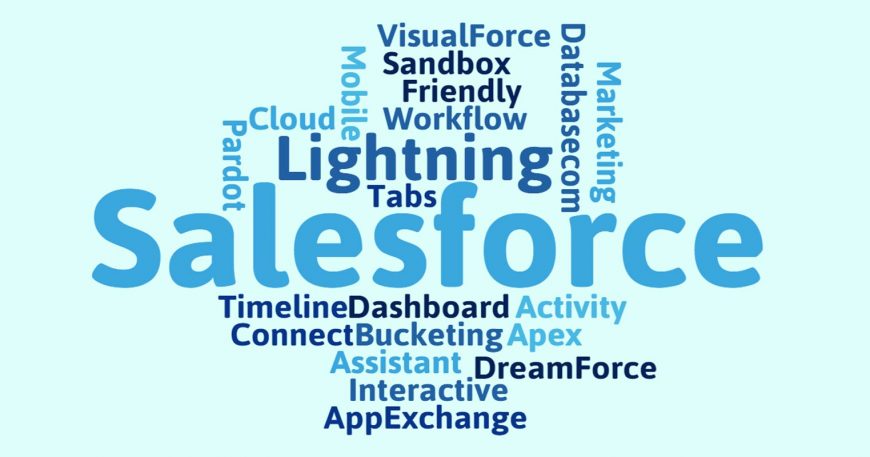Every software has its own terminologies that can take some getting used to. Salesforce is no different. As one of the biggest CRM platforms in the world, Salesforce has its fair share of key terms and phrases that can send you searching for the Glossary sheets, especially if you’re new to the Salesforce ecosystem. We understand Salesforce’s aspiration for originality and the misery of your situation, and so we’ve compiled a list of important Salesforce lingo to get you going. We like to call it our Salesforce Glossary and Terms for Dummies (hey, we all start somewhere!)
Let’s begin!
Salesforce
Starting from the very top, when you hear the term “Salesforce”, it means the secure platform that you log in to access the CRM that contains all your customer information. Salesforce.com, Inc. has a plethora of products under its wing that are available for organizations looking to use them. Therefore, each Salesforce could be different depending upon the requirements of the organization using it. This difference exists through the use of numerous Salesforce Customization options that can mold the platform according to the needs of your business.
Salesforce Apex
Salesforce Apex is the programming language that lets developers create SaaS (Software as a Service) applications on top of the Salesforce CRM. Developers can carry out multiple flow and transaction control statements on the Lightning Platform using a syntax similar to Java. This syntax acts as database stored procedures and lets organizations add business logic to their Salesforce system. Organizations can choose to automate certain actions by the click of a specific button, co-relate record updates and much more. The Apex code can be accessed by lodging a web service request.
Salesforce AppExchange
The AppExchange is a Salesforce platform that lets users browse and share applications and services. You can choose to download these apps and services on the Salesforce Lightning Platform if you have the “Download AppExchange Packages” permission. With AppExchange, you can enhance Salesforce functionality and usability with Salesforce Integrations and truly make it unique for your business.
Salesforce Connect
Salesforce Connect is how you access data that is not stored on Salesforce org. e.g. data present in your ERP system or records in another system. Salesforce Connect works as a medium that lets you seamlessly access this data from within your Salesforce through web service call-outs.
Salesforce Services Offered by Rolustech
[wptb id=32056]
DreamForce
DreamForce is an annual Salesforce event which brings together Salesforce Partners, Developers and users from all over the world. Salesforce uses this event to showcase its newest updates and products as well as give those in attendance a chance to catch up with the breakthroughs of the CRM world. DreamForce is one of the largest CRM events in the world and is often graced by multiple industry experts and leaders. DreamForce 2018 was where Salesforce announced their partnership with Apple and Lamborghini.
Full Sandbox
Full Sandbox gives you a replica of your current Salesforce implementation. A Sandbox is excellent to test new customization and updates and can be used to identify bugs and issues before putting the new additions out. A sandbox or full sandbox lets you code and train new users on the Salesforce platform and can be refreshed every 29 days.
Salesforce Lightning
Salesforce Lightning is the new and improved Salesforce platform that has numerous features and tools along with a modern and updated UI. The Salesforce Lightning runs concurrently with Salesforce Classic and users have the option to switch between the two. However, in the near future, Salesforce plans on completely phasing out the Classic version. Updates for Salesforce Classic are small compared to Salesforce Lightning. The Salesforce Lightning platform brings the following out-of-the-box features to Salesforce users:
- Activity Timeline
- Interactive Tabs
- Mobile Friendliness
- Salesforce Assistant
Salesforce Pardot
Salesforce Pardot is a marketing automation platform available to users. It is also known as the Salesforce Marketing Cloud. Pardot was acquired by Salesforce and repackaged as Salesforce Pardot, and later as Salesforce Marketing Cloud. It provides multiple marketing services and analytics that can help you target the customers you want. Find more about Salesforce Marketing Cloud in our Salesforce Cloud section.
VisualForce
VisualForce helps simplify development and deployment of cloud applications with the use of a specific VisualForce markup. The VisualForce tag-based markup language works similar to HTML but embeds all web-based languages within a single tag and then controls what appears and doesn’t appear on the page. VisualForce makes development user-friendly and can be upgraded automatically with the Lightning Platform update.
Our Two Bits!
So that’s our list of Salesforce glossary and terms that will hopefully make your time on Salesforce easier. If you’re still finding the whole ecosystem difficult to grasp, don’t worry. Just sign up for our Salesforce Training and become a Salesforce expert now!