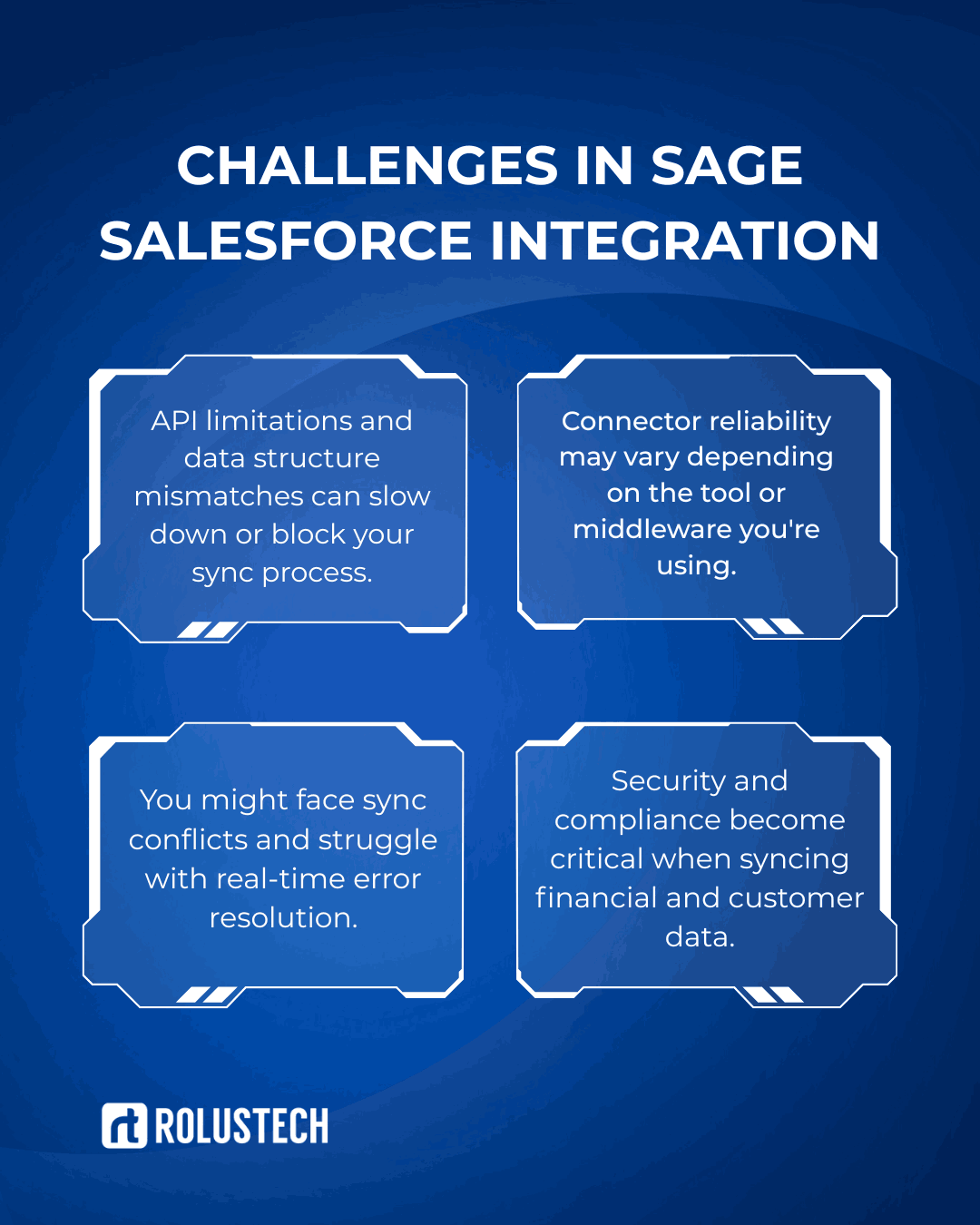Sage Salesforce Integration means linking your financial data from Sage ERP with your customer data in Salesforce CRM. This integration helps businesses see the full picture: what’s being sold, to whom, and how it’s performing financially. It’s a smarter way to manage operations.
In 2025, teams can’t afford delays, silos, or missed insights. They need connected tools that talk to each other. Integrating Sage and Salesforce allows businesses to automate workflows, reduce manual work, and make faster decisions.
Think of it like this: Sales closes a deal in Salesforce, and the finance team instantly sees it reflected in Sage. No back-and-forth emails. No data errors. Just clean, synchronized information across systems.
Whether you use Sage 50, Sage 100, Sage 300, or Sage Intacct, you can connect Sage with Salesforce through APIs, middleware, or native connectors. Each option offers different levels of automation, control, and customization.
In short, Sage Salesforce Integration gives you one version of the truth: live data, real-time updates, and complete visibility. It’s the kind of digital foundation companies need to stay agile and competitive.
Why You Need Sage and Salesforce Integration
Teams today work faster but only if their systems are connected. When you connect Sage with Salesforce, you unlock a smarter, more efficient workflow. No more switching tabs or chasing spreadsheets.
The biggest win? Less manual data entry. Syncing customer and financial data automatically reduces errors and saves time. That means sales, finance, and support stay on the same page.
You also get real-time updates. Every quote, invoice, or payment made in Sage reflects instantly in Salesforce. This makes reporting faster, decisions sharper, and responses more proactive.
When your Salesforce Sage CRM sync is strong, your entire operation feels the impact. Sales can see overdue invoices. Finance can view deal stages. Support knows exactly what’s happening – no guesswork.
This kind of integration isn’t just convenient. It’s essential for companies aiming to scale smart in 2025.
How to Set Up the Integration
Before you integrate Sage 300 with Salesforce, you need a few things in place. Skipping prep leads to messy syncs and costly delays. So let’s start with the basics.
Sage Version
Make sure you’re using a supported version of Sage like Sage 100, Sage 300, or Sage Intacct. Different versions need different connector tools. Confirm compatibility first.
Salesforce Edition
You’ll need a Salesforce edition that supports API access – usually Enterprise or higher. Without it, integration won’t work. Check your plan before moving forward.
Admin Access
Both platforms require admin-level access. You’ll need it to authorize connectors, create mappings, and approve permissions. No admin rights? No integration.
Data Mapping Plan
Decide what you’re syncing. Customers, invoices, orders, or custom objects? Plan your data mapping upfront. It keeps your integration clean and avoids duplication.
Once these are checked off, you’re ready to begin. In the next section, we’ll explore integration types and tools.
Types of Sage & Salesforce Integration
There’s no one-size-fits-all way to connect Sage and Salesforce. It depends on your budget, tech stack, and goals. Let’s break it down.
Native Integration Options
These are direct links built by Sage or Salesforce. They’re simple but limited. If you want deeper workflows, they might fall short.
Third-Party Middleware
Platforms like Zapier, Workato, and DCKAP Integrator offer plug-and-play setups. They’re great for quick starts. But you may hit walls with customization and data volume.
Custom API Development
Want full control? Build your own Sage ERP Salesforce connector. It’s flexible and scalable but also the most expensive and time-consuming.
Quick Comparison
| Type | Cost | Control | Scalability |
| Native | Low | Low | Low |
| Middleware | Medium | Medium | Medium |
| Custom API | High | High | High |
Choosing the right method depends on how fast you want results and how complex your needs are.
Advantages of Sage & Salesforce Integration
- Unified customer and financial data in one place, no more switching between tools
- Automation between sales and accounting teams for faster, smoother operations
- Real-time invoice and quote sync to keep everyone on the same page instantly
- Improve customer experience and reduce friction throughout the buying journey
This isn’t just about convenience, it’s about transforming how your business runs.
How Sage Enhances Salesforce CRM Functionality
With Sage Salesforce Integration, you can view customer financials right inside Salesforce. No need to log into separate systems – just one click and you’re there.
You can also run the full quote-to-cash process inside your CRM. That means fewer delays, cleaner data, and faster sales cycles. It also helps streamline communication between finance and sales teams. Everyone gets the same info at the same time with no back-and-forth needed.
Challenges in Sage Salesforce Integration
Real-World Use Cases
Manufacturing: Order-to-Invoice Made Simple
In the manufacturing sector, managing orders and invoices efficiently is key to keeping production on track. Sage Salesforce Integration allows manufacturers to link their order management system directly with their invoicing process.
Sales teams can easily track order status and sync invoices with financial data from Sage ERP, eliminating manual data entry. This integration ensures that invoices are generated automatically when an order is placed, speeding up the process and reducing delays.
It also improves visibility, allowing both the sales and accounting teams to have access to real-time data, which helps in managing customer expectations and improving cash flow.
Services: Quote Approvals and Smooth Payments
For service-based industries, delays in quote approvals and payment processing can result in lost revenue opportunities. By integrating Salesforce CRM with Sage ERP, service companies can streamline the entire quote-to-cash cycle.
When a sales rep creates a quote in Salesforce, the integration allows automatic synchronization with Sage, pulling in payment terms, billing information, and real-time financial data. This connection enables quicker approval processes and ensures that payments are processed efficiently.
It also gives financial teams real-time access to customer payment histories, making it easier to manage invoicing and collections while enhancing overall customer satisfaction.
Wholesale: Inventory & Fulfillment on One Screen
In the wholesale industry, staying on top of inventory and ensuring timely fulfillment is crucial to maintaining a smooth operation. With Sage Salesforce Integration, wholesalers can keep real-time track of inventory levels and fulfillment status within Salesforce.
When a sales order is placed, the integration updates Sage’s inventory records automatically, ensuring that sales teams have accurate stock information at their fingertips.
This not only speeds up order fulfillment but also reduces the risk of overselling products that are out of stock. Moreover, real-time syncing helps streamline communication between sales, logistics, and warehouse teams, ensuring faster order processing and happier customers.
The Future of Sage Salesforce Integration
AI-driven ERP-CRM Automation
The future of Sage Salesforce Integration lies in the power of AI-driven automation. As both Sage ERP and Salesforce CRM evolve, the integration will leverage artificial intelligence to streamline processes, enhance decision-making, and predict outcomes.
AI can automatically categorize customer data, predict purchasing behaviors, and suggest actions for sales teams, all within Salesforce. This means businesses will spend less time on manual tasks and more time focusing on strategic growth, allowing them to respond faster to customer needs and market changes. With intelligent automation, operations will become smoother, faster, and more efficient than ever before.
Low-code Integration Platforms
Low-code integration platforms are revolutionizing how businesses connect their systems, and the Sage Salesforce Integration is no exception. With these platforms, businesses can integrate Sage ERP and Salesforce CRM with little to no coding experience.
The future of integration lies in simplicity and flexibility, where users can configure connections, automate workflows, and create custom features without relying on developers. Tools like Zapier and DCKAP Integrator make it easier for businesses of all sizes to set up and maintain their integrations, providing a faster, more cost-effective solution.
As low-code platforms continue to improve, more businesses will be able to leverage automation and customization with minimal effort.
Predictive Financial Insights from Synced Data
With the continued growth of Sage Salesforce Integration, businesses can expect to unlock powerful predictive insights. By syncing financial data from Sage ERP directly into Salesforce CRM, businesses can gain a clearer picture of their financial health and make data-driven decisions.
This integration will allow for real-time financial reporting, forecasting, and trend analysis, all within the same platform that sales teams are already using. Predictive analytics will provide forecasts on revenue growth, cash flow, and even customer spending habits, empowering companies to make proactive decisions that improve profitability and reduce risks.
FAQs
Can Salesforce integrate with Sage?
Yes, Salesforce can integrate with Sage ERP. The integration allows seamless syncing of data between the two systems, enabling real-time updates and improved operational efficiency. By integrating, businesses can manage customer relationships, financials, and processes from a single platform.
Does Salesforce integrate with Sage 100 and Sage 50 ERP?
Yes, Salesforce integrates with both Sage 100 and Sage 50 ERP systems. You can connect these Sage versions with Salesforce using native integrations, third-party middleware, or custom API development. This integration ensures that your financial and customer data is synchronized and accessible within Salesforce.
Is Sage and Salesforce the same?
No, Sage and Salesforce are not the same. Sage is primarily an ERP system that handles business functions like accounting, inventory, and financial management. On the other hand, Salesforce is a CRM platform that focuses on customer relationship management, sales, and marketing automation. The integration of these two systems allows businesses to leverage the strengths of both platforms.
Is Sage a cloud-based ERP?
Yes, many versions of Sage are now cloud-based ERP solutions, such as Sage Intacct. Cloud-based Sage solutions enable businesses to access their financial data and perform critical tasks remotely, offering flexibility and scalability. However, not all versions of Sage are cloud-based, so it’s important to verify the version you’re using.
Can Salesforce replace ERP systems?
While Salesforce excels in customer relationship management, it is not designed to fully replace an ERP system like Sage. Salesforce handles sales, marketing, and customer service, but ERP systems like Sage manage internal business processes such as finance, inventory, and supply chain. However, integrating Salesforce with an ERP system like Sage ensures that both customer data and business operations are aligned for better decision-making.
Final Thoughts
Integrating Sage with Salesforce offers powerful benefits for businesses in 2025. By syncing your ERP and CRM systems, you can streamline operations, reduce manual data entry, and improve decision-making with real-time insights. This integration bridges the gap between financial management and customer relationship management, giving your team a 360-degree view of operations.
The enhanced automation between sales and accounting teams ensures smoother workflows and improved customer experiences. With Sage’s rich financial capabilities combined with Salesforce’s powerful CRM tools, your business will be equipped to handle growth with ease.
Ready to enhance your workflows and drive better outcomes with Sage Salesforce Integration? Contact Rolustech for expert integration and customization services tailored to your business needs.