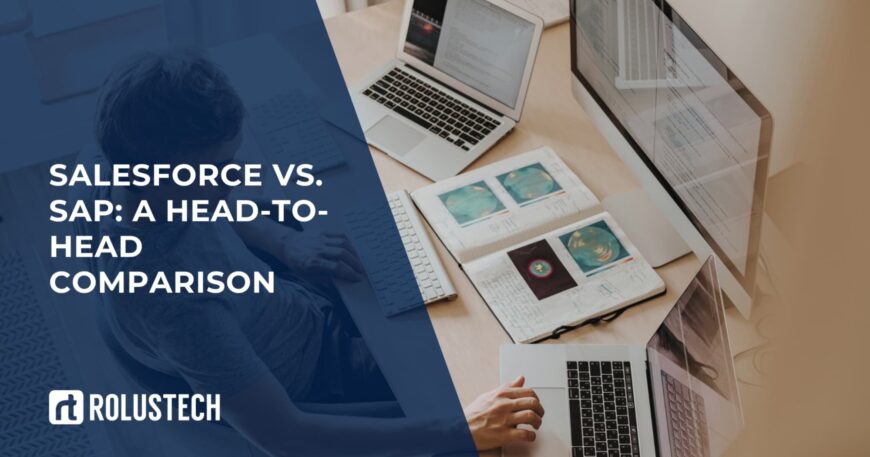The Salesforce vs SAP debate isn’t just about features. It’s about understanding what your business really needs. Both platforms are industry leaders, but they solve very different problems.
Salesforce is built around customers. It helps businesses manage leads, automate sales, and personalize experiences. If your priority is growth through customer relationships, Salesforce has the edge.
SAP, on the other hand, is an enterprise powerhouse. It’s known for deep control over operations, think finance, logistics, HR, and supply chain. It’s an ERP first, and a CRM second.
The confusion happens because both offer CRM tools. But their core strengths don’t overlap much. While Salesforce is laser-focused on the front end of business, SAP is built for the back end.
So if you’re wondering whether to pick Salesforce or SAP, start by identifying your focus. Are you trying to boost your customer-facing teams? Or do you need to optimize complex, internal processes?
That said, it doesn’t always have to be one or the other. A growing number of companies are choosing Salesforce and SAP – using both to balance customer insights and operational efficiency. That’s where Salesforce SAP Integration comes in.
This combo lets you manage relationships in Salesforce, while running core operations in SAP. You get the best of both worlds: a smart, connected business.
Top Benefits of Using Salesforce
Salesforce is one of the most trusted names in the CRM world – and here’s why:
- Cloud-native CRM platform
No servers, no setup stress. You can access Salesforce from anywhere with an internet connection. - Customization and low-code capabilities
Build apps, automate tasks, and change layouts all without heavy coding. - AI-powered features with Einstein
Get smart lead scoring, sales forecasts, and customer insights powered by built-in AI. - Extensive AppExchange ecosystem
Explore thousands of apps that plug right into Salesforce from email tools to data dashboards. - Scalable for businesses of all sizes
Whether you’re a startup or an enterprise, Salesforce grows with you.
If you’re a sales-driven, customer-first company that values agility, Salesforce is likely your best bet.
Top Benefits of Using SAP
SAP is known for being more than just a CRM. It is a full ERP legacy system with CRM capabilities. That makes it a great choice for managing both customers and operations.
- ERP legacy with CRM capabilities
SAP brings decades of enterprise experience, combining backend control with customer insights. - Industry-specific modules
From manufacturing to healthcare, SAP offers specialized features customized to your industry. - Global reach and localization features
SAP supports multiple currencies, tax systems, and languages proving great for multinational companies. - Deep integration across departments
Finance, HR, procurement, logistics – SAP connects it all in one unified system. - On-prem and offline availability
Need more control or no internet access? SAP works offline and offers robust on-premise options.
If your business is a large enterprise with complex operations, SAP is built to handle it end to end.
Comparing Salesforce and SAP Side by Side
Now that we’ve seen their individual strengths, let’s compare Salesforce vs SAP CRM directly. Both platforms offer powerful features, but the experience and focus differ a lot.
- User experience and interface
Salesforce has a sleek, intuitive design that’s easy for teams to pick up. SAP is more complex, often requiring more training and setup. - Customization and integration options
Salesforce wins on low-code customization and flexible integrations via AppExchange. SAP, however, offers tight integration within its ERP environment. - Artificial intelligence and automation
Salesforce Einstein is built into workflows and offers predictive insights out of the box. SAP also offers automation, but it’s often more enterprise-heavy and backend-focused. - Security, compliance, and data privacy
Both platforms take this seriously. Salesforce follows global standards like GDPR and CCPA. SAP also excels in compliance, especially in regulated industries. - Cost structure and ROI
Salesforce typically has simpler, modular pricing that scales with you. SAP can have a higher upfront cost but offers long-term value in large, integrated environments. - Vendor support and updates
Salesforce rolls out regular cloud-based updates and has strong community support. SAP updates are less frequent, especially for on-prem setups, but are highly stable.
Here’s a quick look at how Salesforce vs SAP CRM stack up:
| Feature | Salesforce | SAP |
| User Experience | Clean, modern, easy to use | Complex, more suited for power users |
| Customization | Low-code, fast setup | Heavy customization via SAP ecosystem |
| AI & Automation | Einstein built-in, easy to use | Robust, but backend-focused |
| Integration | Open ecosystem (AppExchange) | Deep ERP integration |
| Security & Compliance | Strong global standards | Enterprise-grade, industry-specific |
| Cost & ROI | Scales with usage | Higher upfront cost, long-term value |
| Updates & Support | Frequent, cloud-based | Stable, slower with on-prem setups |
Choosing between them depends on your needs. For sales-driven CRM, go with Salesforce. For enterprise-wide process control, SAP is the better fit.
Salesforce and SAP: Can Two Giants Work Together?
Short answer? Yes. Salesforce and SAP can work together and when they do, businesses unlock serious value.
Salesforce SAP Integration options
You don’t have to choose between the two. Through Salesforce SAP integration, you can sync customer data (CRM) with operations data (ERP). This gives teams a full-picture view of both front and back-office processes.
Use cases of integration: CRM + ERP synergy
- Sales teams using Salesforce can access live inventory or pricing from SAP.
- Finance teams can pull CRM data for faster invoicing and billing.
- Marketing can personalize campaigns using data from both systems.
It’s all about connecting the dots from lead to delivery.
Tools and connectors
Integration isn’t as complex as it sounds. Here are common ways businesses bring Salesforce and SAP together:
- MuleSoft: A Salesforce-owned platform made for enterprise integrations.
- SAP BTP (Business Technology Platform): SAP’s native tool to bridge apps and data.
- Custom APIs: For full control, developers often build tailored connectors.
Common challenges and how businesses overcome them
- Data silos: Solved by setting real-time sync rules between systems.
- Mismatch in data formats: Middleware like MuleSoft helps normalize fields.
- User adoption: Unified dashboards make it easier for teams to adapt.
Done right, Salesforce SAP integration creates one seamless ecosystem. You get speed from Salesforce, depth from SAP and visibility across everything.
Who Should Choose What?
Choosing between Salesforce and SAP depends on your goals, size, and how digitally mature you are.
Industry-based recommendations
If you’re in a sales-heavy, customer-focused industry like tech, media, or retail go for Salesforce. It’s built to drive leads, close deals, and build relationships.
But if you’re in manufacturing, logistics, or finance, where backend systems are critical, SAP is more your style. Its ERP-first architecture handles operations, compliance, and industry-specific needs better.
Size of business and budget considerations
Startups and mid-sized businesses often prefer Salesforce over its scalable and cost-flexible nature. You can start small and grow.
Large enterprises with global reach and complex supply chains usually lean toward SAP. It offers powerful control but comes with a heavier investment.
Growth goals and digital maturity
If you’re going digital fast and want speed, agility, and AI-driven insights, Salesforce is a solid bet.
For businesses already deep into structured ERP systems, and looking for operational excellence across departments, SAP fits better.
Decision Matrix
Here’s a quick way to decide:
| Criteria | Choose Salesforce | Choose SAP |
| Business Focus | Sales, marketing, customer relationships | Operations, finance, supply chain |
| Company Size | SMBs to large enterprises | Mid to large enterprises |
| Budget Flexibility | More modular, pay-as-you-grow | Higher upfront investment |
| Industry Needs | Generic and customer-focused | Industry-specific, especially regulated |
| Preferred Hosting | Cloud-native | On-prem, hybrid, or cloud |
| Digital Speed | Quick setup, frequent updates | Long-term infrastructure |
No one-size-fits-all here. But the good news? You can even combine Salesforce and SAP for the best of both worlds.
Salesforce vs SAP CRM Checklist: What’s Right for You?
Choose Salesforce if you:
- Want a cloud-based CRM with quick setup and frequent updates
- Need strong sales, marketing, and customer service tools
- Prefer low-code customization and AI-powered features
- Plan to scale from SMB to enterprise over time
- Value a modern, intuitive UI for your teams
- Need flexible pricing and fast ROI
Choose SAP if you:
- Run a large enterprise with complex global operations
- Require deep ERP integration across departments
- Operate in heavily regulated or industry-specific sectors
- Want on-prem or hybrid hosting for control
- Already use other SAP tools or systems
- Need powerful localization and compliance features
Frequently Asked Questions (FAQ)
Q1. Is SAP better than Salesforce?
It depends on your business needs. SAP excels in managing complex operations and enterprise-level ERP systems, while Salesforce is a top choice for businesses looking for a cloud-based CRM that’s easy to use and customize. Both have unique strengths.
Q2. Is Salesforce overtaking SAP?
While Salesforce is growing rapidly in the CRM market, SAP remains dominant in ERP systems. Salesforce is gaining ground in broader business areas, but SAP continues to lead in industries needing extensive backend integration.
Q3. What is the difference between Salesforce and SAP?
Salesforce is a cloud-based CRM that focuses on customer relationship management, marketing, and sales automation. SAP, on the other hand, is primarily an ERP system with integrated CRM capabilities that help manage core business functions like finance, logistics, and manufacturing.
Q4. Can Salesforce integrate with SAP?
Yes, Salesforce and SAP can integrate seamlessly using tools like MuleSoft, SAP BTP, and custom APIs. This integration ensures smooth data flow between CRM and ERP systems, providing a unified business management experience.
Q5. Is Salesforce an ERP like SAP?
No, Salesforce is not an ERP system. It’s primarily a CRM platform, focusing on customer relationships, sales, and marketing. SAP, however, offers both ERP and CRM solutions, providing a more comprehensive enterprise management tool.
Q6. What is the current Salesforce vs SAP market share?
As of the latest reports, Salesforce dominates the CRM market, with over 20% market share globally. SAP holds a leading position in the ERP market, particularly in industries like manufacturing and retail.
Q7. Which is more suitable for SMEs: Salesforce or SAP?
Salesforce is generally more suitable for SMEs, offering flexibility, scalability, and ease of use. It’s especially strong for sales-driven businesses that need a cost-effective, cloud-based CRM. SAP is better suited for larger businesses or those with complex operations.
Q8. Is SAP a CRM system?
Yes, SAP includes CRM capabilities, but it’s primarily known for its ERP system. The CRM features are often used to complement SAP’s robust ERP solutions, providing a holistic approach to managing customer data alongside business processes.
Q9. Is Salesforce a SAP product?
No, Salesforce is not a SAP product. Salesforce is an independent company that specializes in cloud-based CRM solutions. However, the two systems can integrate to enhance business operations and data sharing.
Q10. What’s the future of Salesforce and SAP in AI?
Both Salesforce and SAP are integrating artificial intelligence (AI) into their platforms. Salesforce Einstein uses AI to automate sales and marketing, while SAP is incorporating AI into its ERP system for predictive analytics and smart automation. The future will likely see more AI-driven innovation to optimize business processes in both.