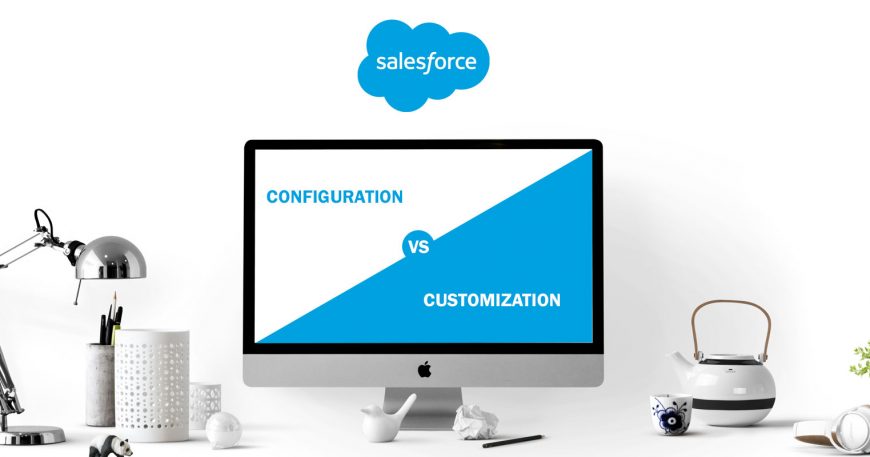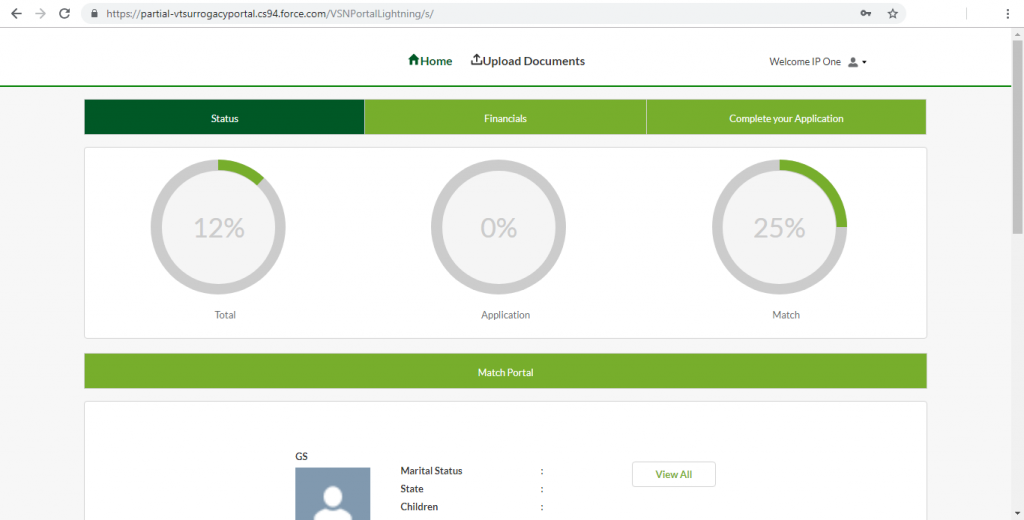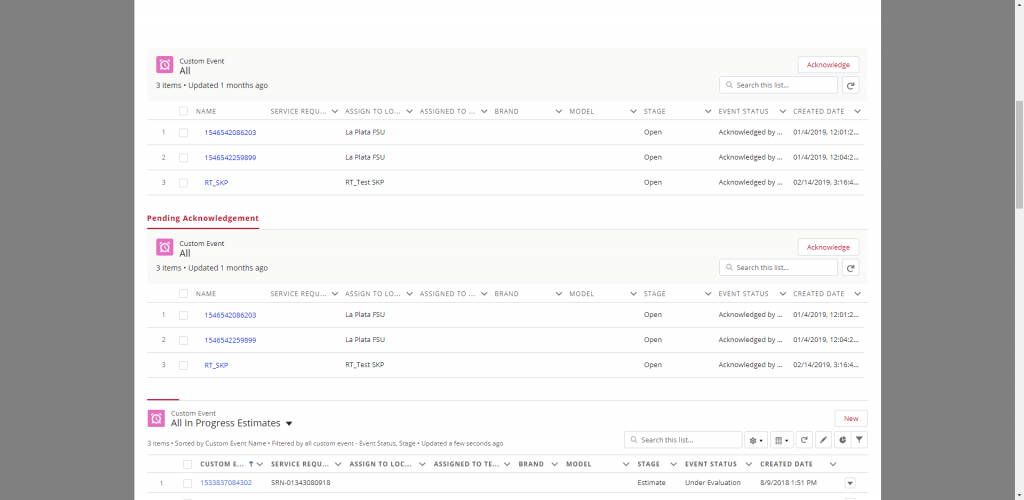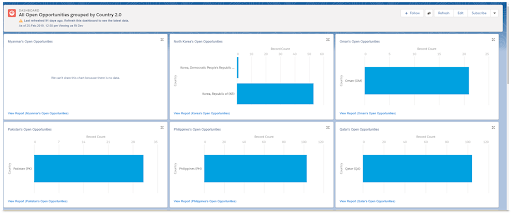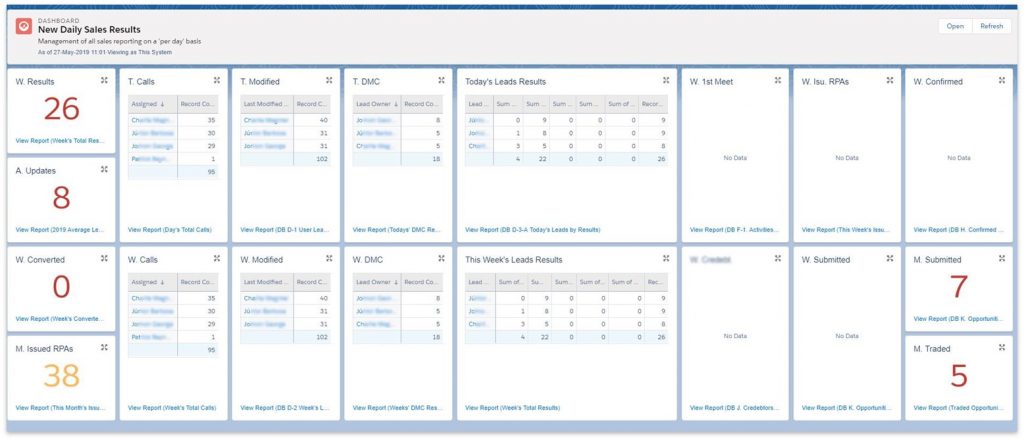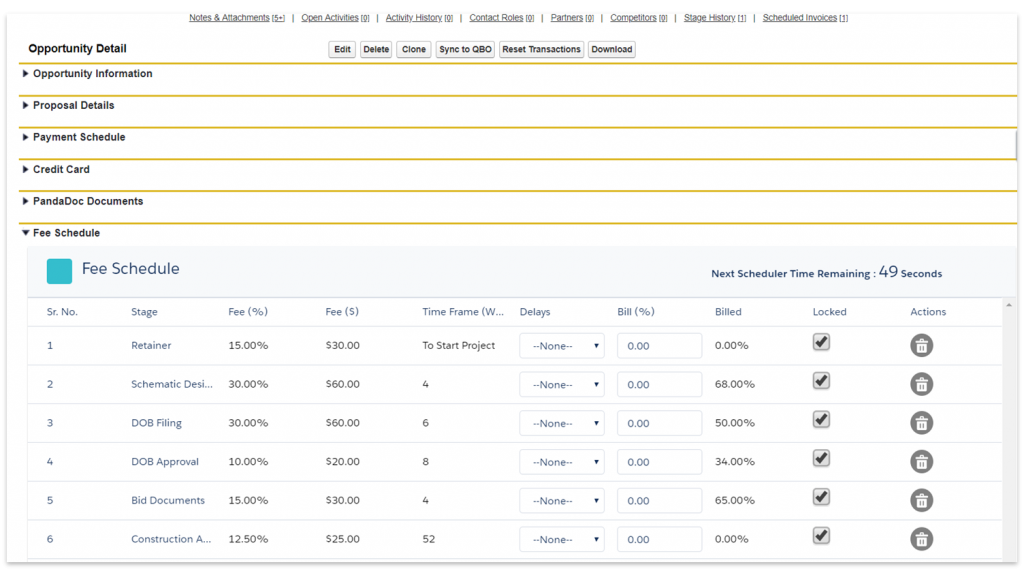Salesforce is a powerful tool that can be configured and customized according to your business needs. Many people use these terms interchangeably. But are they really the same? No. Both are totally different from each other. Hence, it’s important to know the difference between configuration and customization in Salesforce to leverage it fully.
What is Configuration in Salesforce?
Salesforce configuration is all you can do inside the CRM system. This means you can add a new field to your Salesforce, that uses a formula or a specific rule to achieve an outcome. In simple words, configuration in Salesforce means that user-defined values will permit a certain module or feature to function. You can do most of this on your own but hiring a Salesforce administrator definitely helps in getting a higher return in lesser time.
Salesforce Configuration Examples
The setting of an email is a Salesforce configuration. Moreover, with a Salesforce configuration, you can alter fields, make changes in workflows, create additional reports, customize the user interface and change page layouts, etc.
What is Customization in Salesforce?
Salesforce customization refers to custom software development and coding to add robust features to your CRM platform. These features can be integrated with your business to have a scalable impact. Usually, these are the actions that aren’t attainable with just your Salesforce and extend the functionality of your CRM, expanding the scope of your business tasks.
Salesforce Customization Examples:
Apex Classes, Apex triggers, Different third-party integrations, visual force emails, using CSS to alter the page layout and building visual force pages are some of the examples of Salesforce Customization.
6 Best Practices of Salesforce Configuration
Salesforce configuration plays a crucial role in utilizing your CRM platform in the best way. To do SFDC configuration makes use of these best practices.
Run Field Utilization Reports
Through this Salesforce configuration, you can identify if there are any news sources polluting your data. The best way to tackle this would be by removing the fields that are consistently blank 30% of the time. Furthermore, we suggest deprecating a field that goes blank 95% of the time on a consistent basis. But, make sure you don’t remove it from your CRM.
Non-Active Users Should be Deactivated
All the users that don’t require Salesforce access due to some reason or have left the company should be deactivated. This will help in improving the efficiency of your Salesforce.
Keep a Check on Errors
Make sure you examine any Salesforce configuration errors that may occur from time to time. Along with this, it is important to debug logs to avoid any last-minute glitches. Whenever an external application synchronizes data with your Salesforce, have a look at its error logs to determine if any new error pattern arises.
Examine Login History Table
This Salesforce configuration will help you to point out any user lockouts. Moreover, you should also be careful to avoid any excessive login errors.
Run APEX Test
For SFDC configuration, you should run all APEX tests in your Salesforce. Through this, you can spot new errors that might have occured due to data cleanup or changes in validation rules or triggers.
Keep Your Setup Audit Trail Updated
This Salesforce configuration practice involves looking for changes, additions or deletions made during the last week. Just make sure you keep a note of these changes and have them documented or annotated in the original area that was changed.
9 Best Practices of Salesforce Customization
To execute a successful SFDC Customization, you need to follow certain practices. Here, we have outlined some of the best practices of Salesforce customization. Just follow these and you are good to go!
- Plan Ahead.
- Organize and prioritize the customizations.
- Use a sandbox to create your Salesforce customizations in a safe place without affecting other users.
- Take help from the Salesforce Experts.
- Use other tools to help you in customization.
- Test and test again before finally deploying the customization.
- Use simple, concise and structured naming conventions for better communication.
- Add details about the feature to help other developers understand your customizations and prevent them from being changed or duplicated.
- Provide help texts for the users to ease the usage of the customization.
Salesforce Services Offered by Rolustech
[wptb id=32056]
Must-Have Salesforce Configurations
Themes and Layouts
The same layouts and themes in your Salesforce become boring. You can make the interface of your Salesforce more interactive and interesting by leveraging Salesforce configurations to change its themes and layouts.
Changing Logos
Another must-have SFDC configuration is the change of logos in your Salesforce. You can add your company logos and choose where you want it to be displayed.
Custom Objects and Field Levels
In your Salesforce, you can have custom objects and field levels as per your business requirements. You can configure your Salesforce to streamline your workflow and get the most out of it.
Must-Have Salesforce Customizations
Custom portal
You can get a Salesforce custom portal to have a great end-user experience. For example, the custom client portal will enhance the client’s and your convenience. Similarly, Salesforce employees or Salesforce partners portal can be used to streamline communications among the teams or partners and boost your business growth. This makes the Salesforce Custom portal a must-have Salesforce customization.
Customized dashboards
A custom dashboard in Salesforce gives you a 360-degree view of all your business processes and opportunities. With a Salesforce customized dashboard, you can represent data in an interactive way. Now, you are all set to see an increase in productivity and higher efficiency within your teams.
Now, let’s determine the applicability of customized dashboards in your business. Take the example of SugarCRM for real estate benefits and CRM in the Real Estate Industry. You have a large data of clients and you want to keep track of your sales funnel. Having a customized dashboard, you can create custom modules to have a record of your leads, buyers, sellers, property listings, brokers, agents, etc.
Customized views
Another Salesforce customization that can improve your business performance is Customized Views. With this, your customers can have a seamless customer experience and extend the functionality of your Salesforce. Now, you won’t face the issue of default restrictions as customized views will give more functionalities such as list views, custom forms, options to upload to attachments, etc.
How To Go About It?
If you find yourself caught up between a Salesforce customization vs. Salesforce configuration dilemma, the first step should be to determine your business needs.
Choosing Salesforce Configuration
While choosing a salesforce configuration, make sure you follow the below-mentioned checklist.
- Before spending time and money on customization, see if you can get the functionality through a configuration.
- Leverage the built-in tools, modules, and functionalities to streamline your business processes.
- Your business processes are already compatible with the built-in features of Salesforce.
- A number of users will be using the Salesforce platform for a longer duration.
- You have a tight budget and less time. However, a good solution to this can be getting Salesforce consultancy on your project to make the best with limited resources.
Choosing Salesforce Customization
You can go with Salesforce customization when you find yourself in the following situations.
- Third-Party integration is needed to execute your business process for better performance.
- You need more reports and dashboards that are interactive and well-built to get the desired information.
- It is difficult for the end-users to adapt to the configured platform.
- You have a budget and timeline set for customization to materialize.
The Bottom Line!
Now that you understand salesforce customization vs. configuration, you can implement these to your CRM platform. This will also help you in the seamless Salesforce implementation, check out our Salesforce Implementation Checklist for more on this. There is so much more you can do with a CRM, so leverage it to keep your business on top!
Rolustech is an Official Salesforce Partner firm making its mark in providing services which include, but are not limited to, Salesforce Implementation, Customization, and Integration. Contact us now for a FREE Business Analysis. We will be glad to assist you!