You must all be familiar with the term Salesforce by now. For those of you who are not, let’s give a quick introduction to what exactly Salesforce is. Salesforce is the world’s no. 1 customer relation management (CRM) platform that covers every customer touch point and every stage of the customer’s life cycle.
The best thing about this platform is the way it unites your marketing, sales, services, IT and multiple other teams from anywhere with customer 360 making sure you are able to keep your customers happy at all times. This helps you focus on the right thing at the right point of time, which is stabilizing your business, reopening and getting back to delivering exceptional customer experiences.
Salesforce being the world’s no. 1 customer relation management (CRM) platform is what will keep you ahead in your game. It can be said without a doubt that exceptional customer service is what will differentiate you from your competition. You do not need to be a top-notch brand but incorporating superior service standards in your business will give you the upper hand. Creating an organic following of loyal customers whilst enjoying the decrease in customer acquisition costs means you are in a beneficial situation. It is important for businesses to organize interactions with customers as well as nurture prospects.
Salesforce Service Cloud: Streamlining Operations and Delivering Optimal Service from Anywhere
Customer needs and choices are always evolving with time, exceeding older expectations each time. Constantly advancing technology means it’s essential to cater to customer’s needs via digital channels. Keeping customers happy and making them feel like they are valued is the first and utmost driving force behind making any business a successful one.
In the 21’st century today digitalization has taken over the world in a way once not imagined ever before. Today, the whole world is experiencing and in fact, enjoying the move towards technological momentum. All aspects and areas of businesses today require that touch of technical support to ensure all their operations are run in a smooth manner. Consequently, letting business achieve their end goal of operational excellence and customer satisfaction. Digitalization has meant companies are evolving their business around the aspects of technology, progressing in terms of technology and modifying day-to-day operations. Companies who prioritize and place innovation at the core of their business are seen to be more successful and also show better adaptation of the rapidly evolving technology solution trends. Coming up with a technical strategy at the initial steps of your business can be seen to be fruitful throughout your whole business journey.
After Covid-19 hit the world last year companies pivoted in a way to make sure customers were being catered to in digital ways, turning to technology designed to streamline the process of generating customer satisfaction.
That is when businesses started moving towards Salesforce Service Cloud more than ever before. Salesforce bought Service Cloud as a complete solution for businesses that want to work on enhancing their customer service and developing long term relations.
What is Salesforce Service Cloud?
Let’s look into Service Cloud in more detail. So, starting off, it is another CRM solution offered by Salesforce. It works as a help desk and customer support service platform, specially designed to optimize and cater to customer services on both ends the picture with a single solution. Some of the features, which we will be discussing in more detail later on, include service console, customer self-help portals, automation, and detailed dashboards that give clear insights to the business. Automating service processes, streamlining workflow and being able to find key experts and support for your service team means your business will benefit in all sorts of ways. Ultimately, it is a software designed to help fulfill customer expectations so that you have happier and customers which will all in all turn into loyal customers. The objective being creating wholesome and affectionate relations with every customer, have it be in person, online or self-service.
Getting Started with Salesforce Service Cloud
Service cloud captures customer-related information that helps agents deliver personalized, contextual and tailored support to customers. They can quickly set up and customize service cloud to meet unique customer service objectives.
The Service Setup Assistant is easy to use, out-of-the-box solutions can be made within the time of a few minutes. Here’s how to get started quickly:
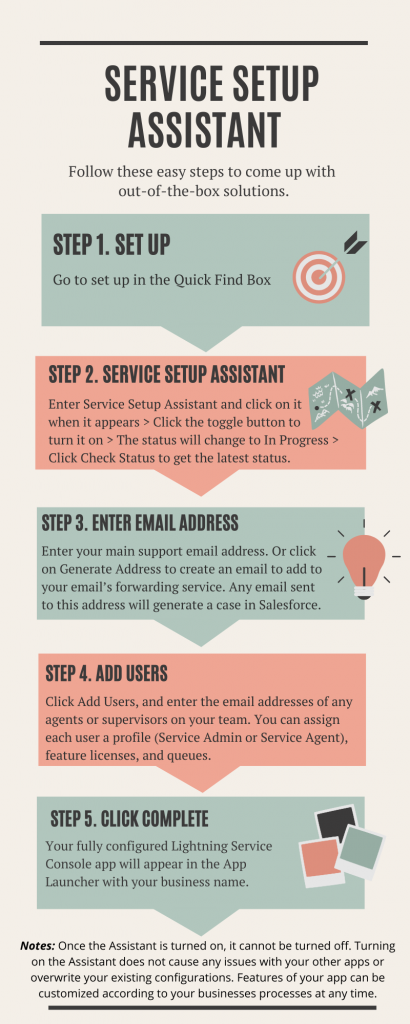
Salesforce Service Cloud Features
Having a fueled digital experience underpin great customer service. Let’s look at some of the digital aspects and features Salesforce Service Cloud has to offer:
Omni Channel
This means your customer support will be able to conquer as many communication channels as needed in accordance to the situation they are in. This means you can communicate across Facebook, Instagram, Twitter, Google etc. Agents are able to bring cases and customers from all these channels into Service Cloud where Omni-channel will then intelligently route them to appropriate agents based on their pre-set conditions.
Service Cloud Voice
This includes a bundle for services that turn phone conversations into live transcripts. Gone are the days where you have to multitask and try to manage listening to a call and typing what you are hearing at the same time. Not only will your call have a transcript made for your personal use but Artificial intelligence can also be run to help make suggestions for live agents and bots to solve customer service issues.
Service Cloud Workforce Engagement
This is a workforce planning product, that with the help of Artificial Intelligence acts as a forecasting tool. You can predict and estimate the number of requests that will be coming into a contact center and through what channels including phone, email, web chat, text etc.
Visual Remote Assistant
This is a tool that connects remote technicians with customers via video connection. Having to meet face to face is no longer necessary, all your issues and work can be communicated and done online.
Service Cloud Analytics
This is a template which makes gathering insights and metrics easier for service managers, which are then incorporated and leveraged into the business to further enhance operations. Agents can quickly and easily view snapshots of every case and customer they are dealing with to be prepared beforehand. This will help them know how to deal with the customer in real time, giving them quick solutions rather than spending ages trying to figure out how to aid them.
Case Management
This covers the whole lifecycle including the steps of creation, prioritization, assignment, escalation, reassignment, and closure. You are then able to decide and specify parameters that will influence each of these stages which Service Cloud will then automatically perform. For example, you want case priority and type to determine what agent will get assigned to what case, so Service Cloud will analyze this info and trigger the appropriate mechanism.
Pre-Built Einstein Bots
This is a new concept that has been recently planned but something Salesforce is aiming to make generally available by October. The back story of these boys are to assist with service requests, where the goal is to create an intelligent interface for customers. There would be seamless handover to human agents but only when needed.
Service Cloud Add-ons
Service cloud is something that is not made to just benefit one sort of company or any one type of industry. In fact, the beauty of it is that it is meant to service businesses across multiple industries, that too of all shapes and sizes. It takes care of the goals the company has in mind, making a strategic plan to help achieve those tasks without drastically increasing the prices and cost for the company. Companies are able to shortlist the features they need and exclude the ones that are not relevant to them, this helps keep a check and balance on their budgeting. Moreover, additional features can be chosen for unique situations through Service Cloud add-ons. The primary add-ons that a business can utilize are as following:
Field Service Lightning
This is designed to enhance the management of field service operations. These are for industries that require elevated customer service out in the field.
Digital Engagement Within Service Cloud
This helps enable inbound and outbound messaging, chat and customer service. With digital engagement your business will be able to leverage Omni Channel Routing to reach your customers.
Service Cloud Einstein
These are fancy add on features which include case routing, advanced recommendation strategies, case classification and service analytics to help make your customer service more seamless and streamlined than before. Having your customer service supported by intelligent artificial intelligence will give you an upper hand to your competitors.
Service Cloud Integrations
Every Salesforce integration consultant company needs tools which will work wonders when integrated with Service Cloud. Irrespective of whether you are a B2B or C2C company, you will come across all kinds of customers who will have long length complaints and only Service Cloud will be there to your rescue. So, a combination of Salesforce with Service Cloud and Service Cloud integration with other platforms is not a bad idea.
- Salesforce Service Cloud and Salesforce integrations: Salesforce is a cloud based customer relationship management software suite.
- Salesforce Service Cloud and Asana integrations: Asana is a web and mobile application designed to help teams organize, track, and manage their work.
- Salesforce Service Cloud and Firebase integrations: Firebase is Google’s mobile platform that helps you quickly develop high-quality apps and grow your business.
- Salesforce Service Cloud and Microsoft team integrations: Team integrations help you integrate partner or custom apps, bots, automated workflows, and dashboards with Teams.
- Salesforce Service Cloud and Hubspot integrations: Hubspot is a full platform of marketing, sales, customer service, and CRM software.
- Salesforce Service Cloud and Microsoft SharePoint integration: SharePoint allows you to share information, ideas, and documents with colleagues throughout the organization.
The prebuilt uniform APIs in the application can be customized to support an endless array of unique business functions.
Pricing and Costing
The pricing model of Salesforce Cloud is a tiered system, allowing companies to decide what specific features they want to incorporate into their business. The license cost is based on per user/month subscription across Salesforce editions in accordance to the needs of a business.
Like most Salesforce products, Service Cloud also has the following 4 editions:
| Essentials | Proffesional | Enterprise | Unlimited | |
|---|---|---|---|---|
| Features | Omni-channel, Case Management, Service Console, Knowledge Base | Essentials edition functionality edition functionality plus further customization, extensibility, SLA’s and entitlements and field service | Proffesional edition functionality, advanced case management, reporting features, process and routine automation, integration with external systems and data via web services API’s. | Richest functionality with 24/7 support and configuration service included |
| No. Of Users | 10 users | Unlimited users | Unlimited users | Unlimited users |
| Price | $25/per month | $75/per month | $150/per month | $300/per month |
The Difference between Sales Cloud and Service Cloud
Before choosing a technology it is important to understand the role of it and how it is different from other similar technologies or platforms. You may understand that you need to incorporate Salesforce but exactly which one does your company need will require you to undergo extensive research about all the options you have available. When a business signs up for Salesforce there are two module options that are given: Sales Cloud and Service Cloud.
As discussed before, Service Cloud helps companies who sell products/services to focus on case management and provides them with a 360-degree view of how to deal with your customers in a better way. You learn how to deliver smarter, faster and more personalized services. Whereas on the other hand, Sales Cloud is a sales module which introduces all basic features in a service cloud including accounts, leads, opportunities, proposals, contracts, task sheets, calendars etc.
Sales Cloud offers Web-to-lead functionality, but Service Cloud takes it one step further and offers Web-to-case functionality meaning if your business is more product/service oriented and focuses on case management then Service Cloud will be a better fit. Service Cloud helps boost an organization’s efficiency as well as increasing customer satisfaction by extending easy access to self-help features and streamlining all customer service interactions.
Who Should Use Salesforce Service Cloud
It is safe to say Salesforce Service Cloud is like an angel in disguise, made not just for some specific industries but in fact it is bringing about benefit to more than one industry. Basically any service-oriented business can use Service Cloud to cater to and serve a greater global customer base.
Let’s look at some interesting stats and diagrams below, this will help give us an idea about the kind of companies best suited to using this platform.
If we look at Service cloud customer’s industry wise, we can see that Computer software and Information technology are the largest segments.
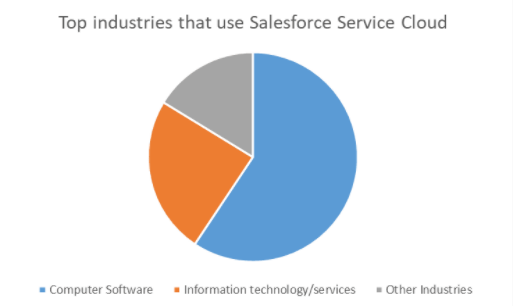
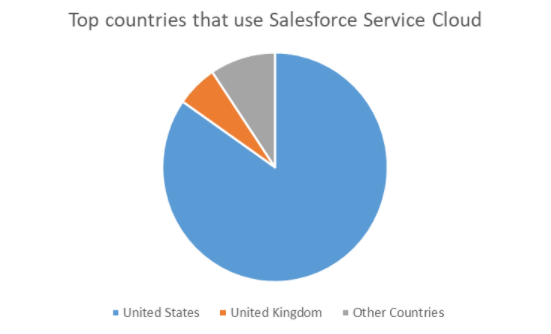
We can see from the above diagram that 70% of customers are in the US and 6% are from the UK.
Salesforce Service Cloud is made to be used by companies of any shape and size. The above diagram shows the distribution of it being used across all 3 types of company sizes. Where the most popular is in medium-sized companies (39%) and small sized companies (32%) and then large sized companies (31%)
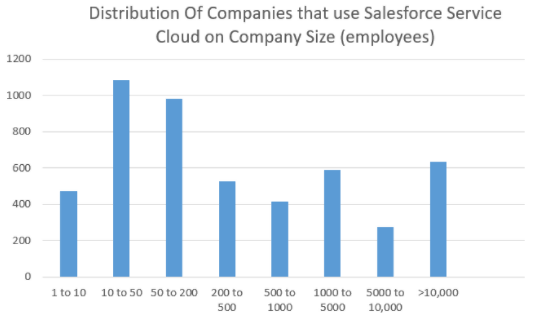
Salesforce Service Cloud Use Case Study: Coca-Cola
There are examples of many global organizations who have leveraged Salesforce Service Cloud to help build a better customer relationship management solution. We will be taking the example of Coca Cola, based in Germany, to see how they used this platform to analyze consumer buying behavior and patterns to create a data driven strategic plan. Which in the future helped them succeed in many aspects. Coca Cola extensively used Salesforce Service Cloud across their domain to overcome the challenges they were facing. Let’s look at the dilemma pyramid the company was stuck in when it came to managing their customers:
- Overall user experience for customers was unsatisfactory, there was no excellent or out of the way support being offered to customers.
- Company’s in-house repair facility was made up of technicians and experts who were tracking their jobs and tasks on paper. There was no such thing as online documentation. You can imagine the amount of effort and time paper tracking on a daily basis must have cost.
- Slow mobile app sync-up, which ranked it low in terms of being user friendly.
- Call center and repair department suffered from frequent downtime, decreasing overall efficiency.
- There was a lack of speed, functionality, scalability and connectivity when it came to the mobile app. Customers were missing out on getting a good full-mobile experience.
A statement given by the CEO stated “In the past, big companies outcompeted smaller companies. But that’s history. Today, the fast companies outcompete the slow companies” Ulrik Nehammer -CEO of Coca Cola
He knew a change was needed, and it was needed fast. That is when the company decided to go for Salesforce Service Cloud. This way technicians were alerted in real time when it came to looking at customer’s inquiries and issues. Resulting in customers being catered to in a short period of time and having Coca Cola’s technical services productivity shoot up by 30%.
A Big Fix for Coca-Cola
Having the Service Cloud on board the next thing the company wanted to do was understand how to incorporate in a way that would help them better understand customers’ needs and cater to them in a more effective manner than before. Let’s go over some of the key points that contributed hugely to their excellence.
- Customer satisfaction – More intimate relations with customer were built where there is one on one support available for all customers. Communication with customers through all channels was made available for e.g. video chat or agents, instantly guiding them to solutions.
- Mobile App – With app mobile support customers were able to interact via live agent video chat, screen sharing and on-screen guided assistance. Having such easily available apps for customers meant customers were happier than ever.
- Analytics – All information was no gathered and evaluated through custom dashboards which made it easier for the company to analyze past transactions, current actions and take actions from the location they were at. More informed and quicker decisions were made, leading to higher profitability.
- Agent productivity is supercharged – Agents got all the resources and well, all the power they needed to become superheroes for customers. They have features like email-to-case, skills based routing and milestone tracking which helped them respond quickly and more efficiently on any customer channel. All in all, this helped lead to an increase in overall productivity and efficiency.
A statement was given which stated “This has been a massive step forward for us, I’m amazed how quick and smooth the implementation was.” Andrea Malende, -Business Process Expert.
This is just one of the many case stories talking about how Salesforce Service Cloud bought out an enterprise from one of their dark days to show them all things can be sorted out if you take the right approach at the right time using the right platform.
The following case study covered some of the problems that Coca Cola was facing as a company. There are of course other dilemmas other companies may be facing apart from those mentioned. Let’s talk about some of the common and mainstream issues most enterprises are facing nowadays and how Salesforce Service Cloud can come to the rescue.
Common Customer Service Challenges Solved with Service Cloud
Challenge #1
Poor accessibility of your company’s customer service leads to customer turmoil.
Solution
With Salesforce Service Cloud, your agents no longer need to handle multiple applications and devices at one time nor do they have to put customers on hold or transfer them to another line. Instead, now working with multiple communication channels right inside the platform is made easier. Thanks to Omni-channel, Computer Telephony integration, Web/email capture and other similar features you can tie your business phone, website and self-service, social network accounts to your Service Cloud. All cases are written up in an organized manner where assigning them to each respective agent is made easier, customers can contact your support via any channel of their choice and they will receive a prompt answer.
Challenge #2
Frequent inability to resolve a case and long waiting time to cater to customer complaints results in low customer satisfaction.
Solution
With Service Cloud Case Management you are able to automate all your case procedures meaning human error is reduced and work productivity is increased. Service Cloud can assign cases based on agent competences and expertise and gives the option of knowledge search right in the Service console. There are also productivity tools like email message templates, macros and other things that help save agents time by increasing the response rate of customers, hence increasing customer satisfaction rates. However, there are sometimes problems to which no solution can be found, at those points of times agents may not understand what to do. For such situations, service clouds set up a clear incentive offering procedure to relieve customer’s feelings and tensions.
Challenge #3
Inability to efficiently manage customer service.
Solution
Having customer service that differentiates your company from your competitors means you are doing your job right. Customer support and aiding customers is something that every company should consider when making strategic plans and deciding how the company’s processes should be. While agents perform their duties and do their daily tasks, Service cloud gathers data on their performance and entire service department at the back end. This data comes in handy for agents and managers when it comes to creating reports on any field in the platform. Apart from this functionality, there is also Service Analytics, which is used to reveal new levels of customer service insights.
Why Salesforce Service Cloud
Creating a memorable impression of your business is easy with Salesforce Service Cloud. Let’s look at some advantages that will benefit your operational process in more detail.
1.Boost Agent Productivity
Using Salesforce cloud means agents will be able to work from anywhere at any time. Agent productivity has a direct bearing on customer’s satisfactions levels, the more emotionally intelligent and fast at getting back to customers the agent is, the happier customers he will make. Happier customers mean more loyal ones; more loyal customers mean higher profitability. Agents should be trained in a way that they understand customer’s issues from the word go, understand how the different resources they have around them will be used to cater to customers and finally know how to offer contextualized support.
Before understanding how an agent’s productivity can be increased it is important to understand the nature and aspect of their jobs. Turning a blind eye to some of the common challenges that hamper their productivity means you will not be able to find the right solution for them in the first place. Some of the challenges that agents face is:
- Click fatigue: Agents get tired of endless navigation that requires them clicking away for the whole day. Having to click too many times just to access records, fields and buttons to solve a customer issue can be very monotonous and boring.
- Manual copy-pasting: Agents have to repeatedly copy-paste internal notes, email signatures, and message content that they have to use in more than one place. Apart from this they have to key in the same information such as a customer’s name and case number every time they need to retrieve related data.
- Repetitive tasks: Agents are like robots, having to repeat the same tasks over and over. All time is spent on repetitive everyday chores like field updates, email responses and messages, leaving them no time to get headspace or think of new ways on how the business can grow and achieve bigger goals.
Such is the importance of having the right tools and resources at your disposal. Salesforce Service Cloud allows you to automate such repetitive processes and helps customer information be on the fingertips of agents. This amplifies agent and team output and enhances the customer experience.
That is where Service Cloud Lightning Console comes in: a solution that every agent can bank upon while working in a fast-paced customer support center environment.
Service Cloud Lightning Console
Here are the top service console features that can simplify your agents’ life and elevate their performance and team output:
Quick Text
Quick Text feature can be used to insert predefined messages, such as greetings, short notes and answers to common questions in emails, chats, tasks etc. This way, an agent can create and share standardized messages without having to retype everything from the beginning or in fact even have to copy paste, which mind it, becomes super boring after some time.
Macros
Running Macros means there are a set of instructions that tell the system how to complete a task with the help of using the utility bar on Service Cloud Console. Macros are run for all repetitive tasks such as updating case statuses or sending emails to customers. What’s better is that agents can get a predefined set of instructions executed on an open record with a single click.
Quick Actions
Quick Actions can be created for the most important tasks that agents need to execute immediately. This feature helps in creating instant tasks, logging calls, creating or updating records, addressing queries, sending emails and helping in other tasks the agent needs to perform on a daily basis. It also allows predefined values to be set for each action. Let’s take the example of an agent creating an action called ‘Close Case’, they can predefine the Status field value for this action as ‘Closed’.
Email Templates and Notifications
To make the response time faster, agents can use predefined emails, which are email templates provided in Service Cloud. These templates can be used as they are or be customized and personalized before sending. They can be inserted in macros that include instructions for email actions and inserted in quick actions that include predefined values for those email actions.
2. Streamline Omni channel Engagements
Today, customer journeys are Omni channels, involving interactions across various touch points both online and offline. Customers browse products on a company’s website, compare it with similar products on an e-commerce mobile app, check out a demo in a physical store, and finally purchase it via the company’s social media handle. Having an Omni channel service solution is critical to ensuring a seamless customer experience and smooth handoff among agents servicing the customer on online and offline channels.
Service Cloud offers agents a 360-degree customer view, capturing every interaction a customer has with the company across channels and consolidating them on a single platform for a single customer view.
Here are some Service Cloud features that agents can use to offer their service wherever the customer is:
- Web-to-case: Create a form of case fields that customers can fill out and submit to agents from a website. You are allowed to fill up to 5000 cases per day.
- Email-to-case: Automatically creates cases from emails received from customers.
- Call Centre and Open CTI: Integrate Service Cloud with third party computer telephony integration systems. Agents are then able to view data from incoming calls, make outgoing calls and report on call outcomes.
- Self Service Help Center: Allows customers to automatically find answers. Log cases and update orders on their own from self-service portals.
- Social Customer Service: Listen to, respond to, and log cases on social media platforms.
Messaging: Connect with customers using SMS and FB messenger all through the console. Emoji’s can also be added for a personal touch.
3. Effectively Use Service Data to Uncover Insights
Insights
Service managers often contemplate critical questions like: Are my customers happy? How well trained is my team, are they prepared for any changes? Are we using the right service metrics to measure what we care about? All these are questions that need answers. And where will these answers come from? Well it’s easy, service cloud implementation will help your business find the answers. It will bring your business multiple tangible benefits by improving customer service quality and increasing the efficiency of agent’s performance and output. However, that is not it. In order to have long lasting impacts and optimized implementation it is important for service teams to use the right service metrics. Combining the right service metrics to create a service metrics strategy that aligns with the overall business goals is important.
Align Service Priorities and Business Goals
The customer support team should make a list of all their aims and goals, listed in a way where the most prioritized goals and aims are mentioned at the top. Some of these may include reducing the times agents spend on manual repetitive tasks, training new agents and improving CSAT test score. Next, business goals for the service teams have to be established. Some goals may include empathy driven support, brand loyalty, happy customers and greater customer success.
Once service teams have identified their priorities and goals, they can define the exact metrics that align with these, and measure the success of their service strategy and efforts.
Use Case Management
Basic case management should be implemented before moving on with the analysis of service metrics. Cases track customer questions and feedback and service metrics are inspired from these cases. It is important to discuss with your key members the service metrics and what everyone wants to gauge from these metrics. Choosing and deciding which metrics are more important is also needed so time can be split on all accordingly. Strategic questions lead to a better sense of what is to really be measured. There are 2 types of service metrics:
Internal metrics
These focus on what happens inside the contact center. For e.g. Employee turnover rate or absenteeism. Also, it is used to measure the overall efficiency and effectiveness of your agent’s satisfaction levels. It is important to measure both individual performance and that of the entire service team. Such performance related metrics will help you learn 2 things: what agents are doing with their time and how effectively are agents using their time.
External metrics
These focus on what happens outside of the contact center. For e.g. Customers satisfaction and quality of relationships established with them.
It is important to keep a balance of both metrics and take them both into equal considerations when making decisions and creating a strategic plan.
4. Leverage AI to Improve Customer Service
Salesforce Service Cloud comes with an inbuilt Artificial Intelligence engine called Service Cloud Einstein. This acts as an agent’s smart assistant helping to deliver intelligent and fast service no matter how high the case volume may be. Einstein offers a unique set of tools that help agents work across the cases life cycle from the first stage, case creation to the very end, routing to resolution. Einstein can help the business in many ways including automatically reviewing, classifying and routing cases to all appropriate agents. It also guides agents with real-time recommendations based on customer interactions and relationships. Also, it offers automatic replies to routine customer questions and queries. Finally, it summarizes the cases for agents and team leaders to review and then analyze.
Features of Einstein for Service
Einstein Bots
Bots help save time for agents by handling simpler, routine requests so that time can be freed for agents to work on more productive things and complex cases that require their complete attention. The best thing about bots is that they can be customized to handle different situations, adopt voices suited to the company and can then be monitored continually to be improved.
Einstein Classification Apps
Classification apps help agents resolve cases in a quicker, more accurate and consistent manner. Whenever a case comes in, Einstein Case Classification recommends, selects and saves field values based on case data from the past. Time is also saved when an agent completes a case and Case Wrap-up helps predict the final field value based on the closest cases and chat transcripts.
Einstein Article Recommendations
Article recommendations help agents resolve cases quicker than normal because they get recommended the most relevant knowledge articles based on similar cases in the past. All recommendations appear in the knowledge component of the Lightning Service Console.
Einstein Reply Recommendations
This feature helps agents create quick and standardized messages in a matter of no time. This comes in handy particularly when agents are handling multiple chats at one time. Rather than typing messages from scratch and composing new ones every time, agents will get recommendations which will appear in the right hand side of the Einstein Replies component.
Rolustech’s Service Cloud Offerings
It is without a doubt confirmed that Service Cloud can bring about many capabilities to enhance your customer service. But it is important to remember it is not ready-to-use, you will need to hire a Salesforce developer who has sufficient knowledge on everything. It is something that needs to be carefully arranged, adjusted, configured and sometimes even substantially reworked to make sure your business gains the most out of it. Regardless of your stage in the Salesforce-related decision-making process, Rolustech is here to help. Following are all the areas we have you covered in:
- Salesforce Consulting
- Salesforce Implementation
- Salesforce Customization
- Salesforce Integration
- Salesforce Data Migration
- Salesforce Cloud
- Salesforce Developers
- Salesforce Support
- Salesforce Training
Choosing the right cloud platform can be a daunting task but don’t worry, we at Rolustech can help you pick the right Salesforce Cloud Platform for your business by carefully weighing the scale and needs of your business.
Get in touch for a free Consultation Session with our Salesforce Developers and Administrators.

